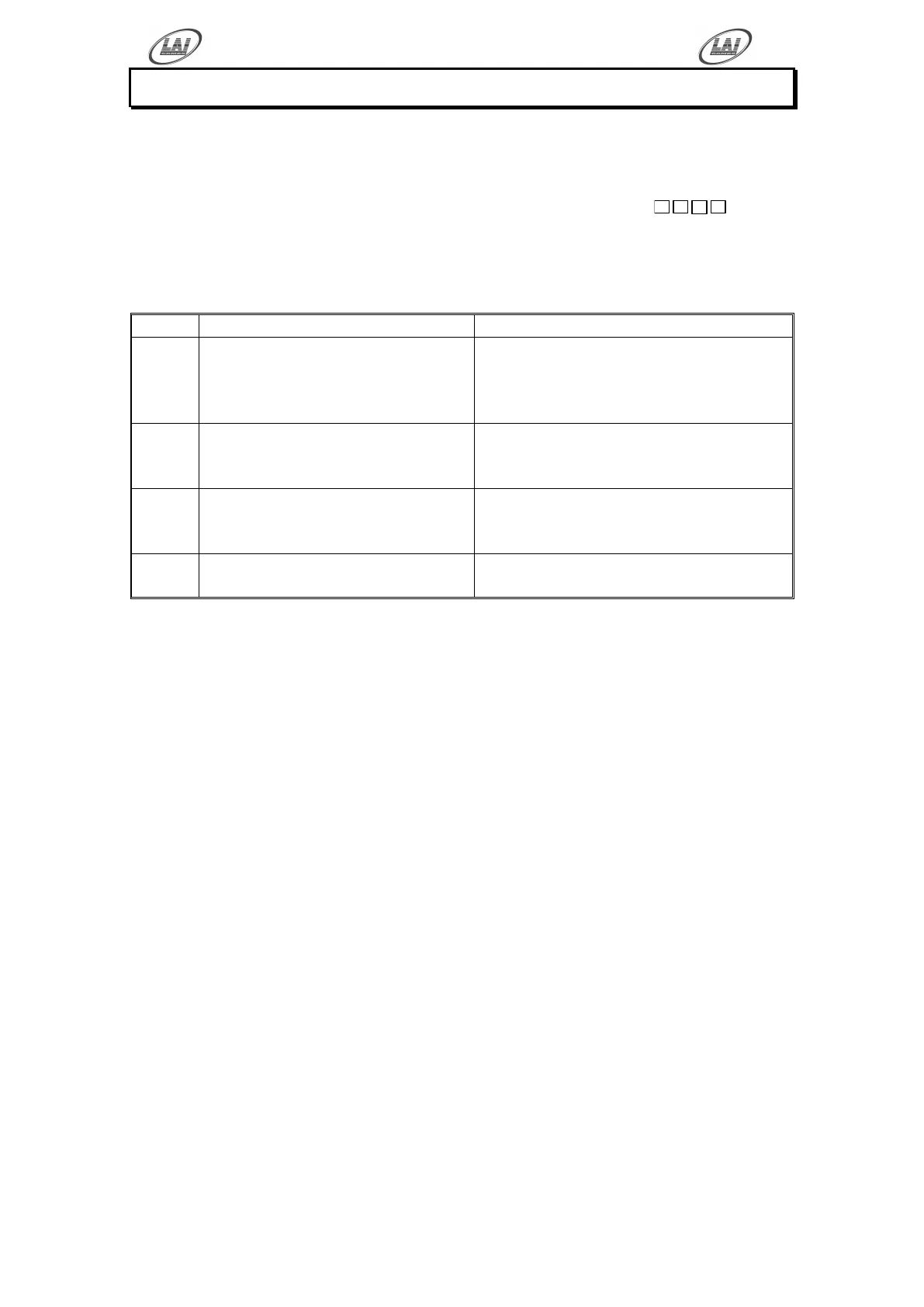Operator's Manual – Speed Of Light
© LAI GAMES
ERRORS AND TROUBLESHOOTING
If the game microprocessor detects any problems with the operation of the game, an
Error will be displayed on the 4-digit display and the machine will play a voice
message. “Please Call the Attendant”. Some error Messages will only be displayed
when test mode is entered. Errors are displayed on the displays as
, where
„X‟ is the error number. There are five error messages for Stacker, listed as follows:
ERROR CODE QUICK REFERENCE TABLE
TICKET DISPENSE ERROR
Jammed tickets, no tickets or no
ticket notch pulse for longer than
3 seconds.
Clear ticket dispenser jam or
replenish tickets. After this, push
Test button once to clear error.
START/STOP BUTTON
JAMMED, active for longer than
30 seconds
Check Button function using switch test
EEPROM ERROR
Problem with on-board
EEPROM
The main MCU is getting errors reading
the EEPROM (24C16 IC on MCU).
Check and clear the Jam button or
faulty switch.
