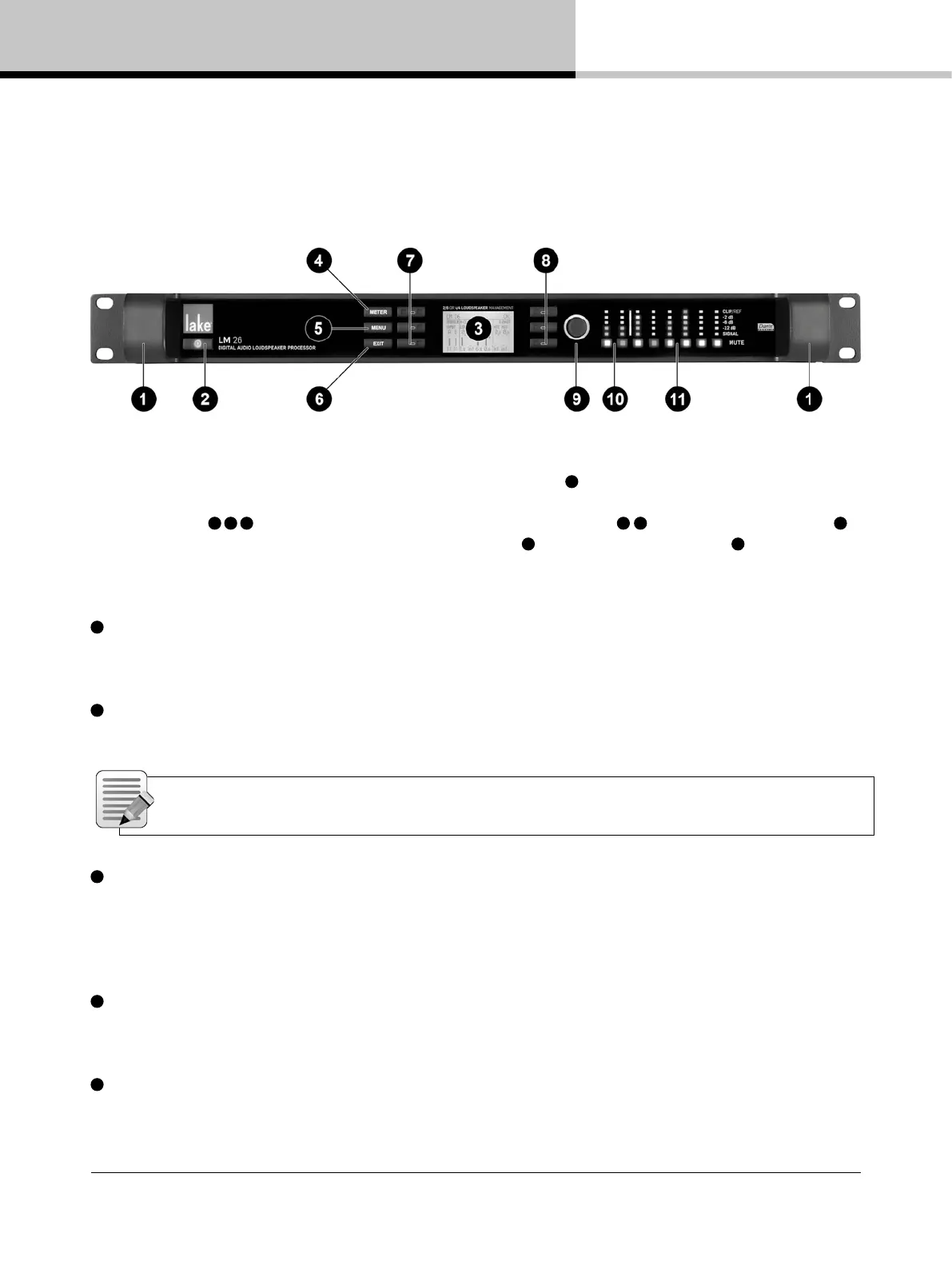4. Product overview
10
LM SERIES Quick Start Guide rev 1.3.6
4. Product overview
4.1. Front panel
Figure 4.1: LM Series Front Panel Layout
The front panel controls are clustered around a daylight readable LCD
3
, allowing adjustment and monitoring of
the majority parameters and meters. The two clusters of controls on either side of the LCD include ve dedicated
function buttons
4 5 6
, six dynamic function buttons with embedded LEDs
7
8
and a rotary data encoder
9
.
To the right of these controls is a dynamic illuminated I/O divider
10
along with input and output
11
mute buttons
and level meters.
1
Handles - Two sturdy cast aluminium handles are integrated into the front panel. The handles should be used
when carrying the device, and when tting into or removing from a rack. Ensure that any door or removable rack
front cover has sufcient depth to clear the handles.
2
Standby - LM Series devices are powered on and placed into standby mode using the left-most button, or via
the LAKE Controller. Standby mode is not equivalent to turning the device off at the mains power.
NOTE: All audio in and out of the processor is muted when in Standby mode. Network communication
remains active to allow the device to be turned on via the LAKE Controller.
3
Display - The display illuminates when the device is on. The LCD, function buttons, and the rotary encoder
provide real-time control and monitoring of most parameters. The LEDs embedded in the function buttons indicate
available menu options, provide conrmation of Controller communication, and indicate various faults
and warnings. The brightness and contrast of the display and front panel LEDs can be adjusted via the front panel
menu. Please refer to chapter 6 of the LM Series Operation Manual for further details.
4
Meter - The METER button scrolls through various meter views including the default Home View, Input Meters
View (Mesa Mode only) and I/O Status View. Pressing METER from Menu Mode returns the screen to Meter Mode
with the Home View displayed. Please refer to section of the LAKE LM Series Operation Manual for further details.
5
Menu - After pressing the MENU button, the LCD will display the top level menu. In Menu Mode the dynamic
function buttons enable access to various information and functionality. Please refer to section 6.5 of the LM Series
Operation Manual for further details.
