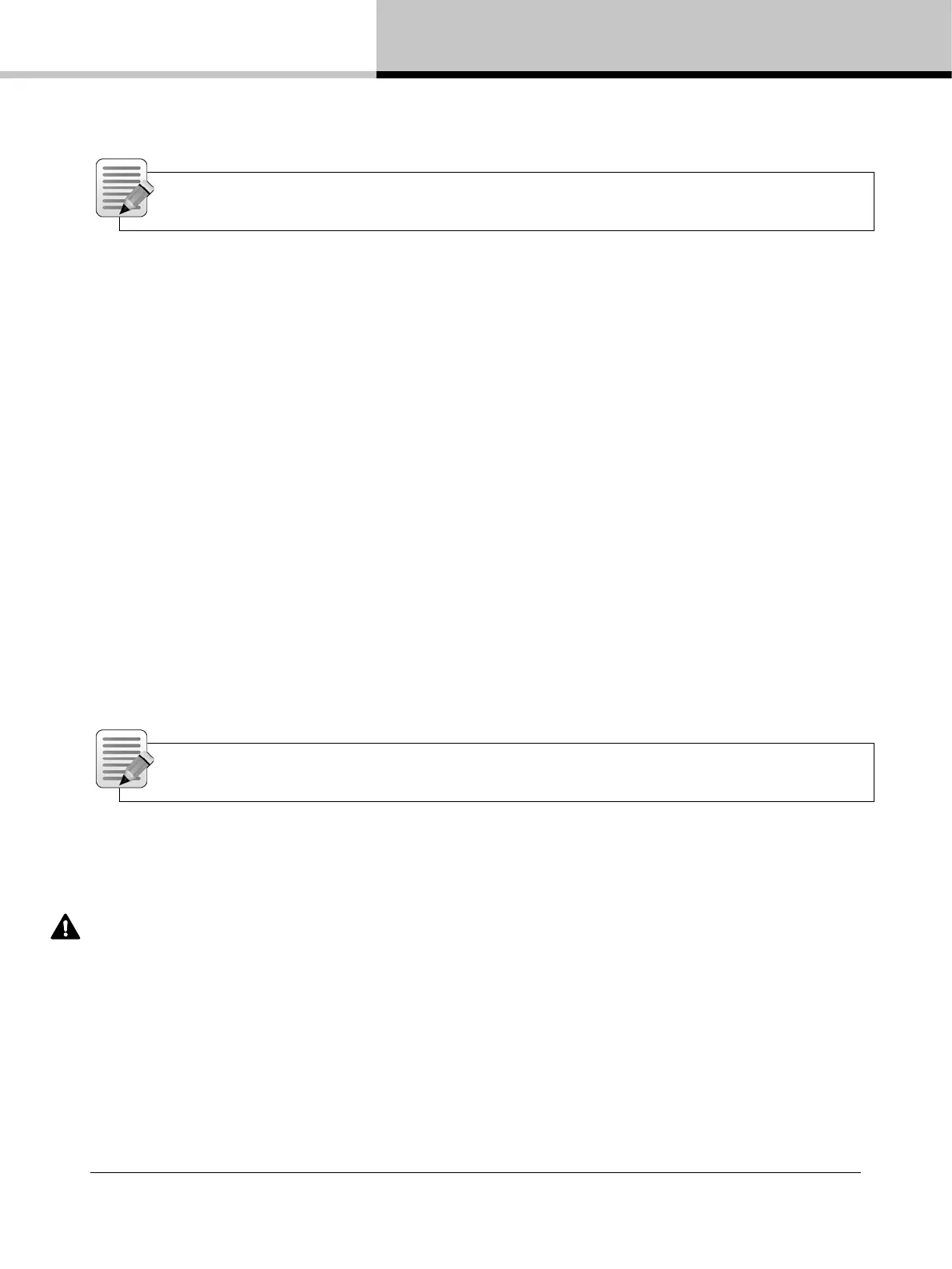3. Installation
LM SERIES Quick Start Guide rev 1.3.6
9
NOTE: The Processor will NOT mute or shut down when the temperature reaches or exceeds 70° C
(158° F), however, sustained performance at this temperature cannot be guaranteed.
3.4. Operating voltage
The label above the IEC connector indicates the AC mains voltage range for which the device is approved.
LM Series devices utilize a universal power supply, and will operate within the range 70-265 V ~ 50 - 60 Hz: 25W.
If the plug on the IEC cable provided is not appropriate for your country, a locally-sourced IEC cable with the
appropriate molded plug should be used. A locking IEC cable is not necessary in order to power the device,
although is essential if locking functionality is required. Once a suitable AC power supply is connected, the device
can be turned on using the front panel power button. When the device is turned on, the power button LED
changes from red (Standby) to green (Active).
3.5. Grounding
Analog inputs and outputs feature Iso-Float™ ground isolation, a technology which combines the benets of
transformer-coupled isolation with the advantages of clean, direct-coupled inputs and outputs.
The audio converters are galvanically isolated, and not connected to the main ground. High-speed transformers
and opto-isolators create a barrier between the device and the outside electrical environment.
NOTE: The Iso-Float feature is activated by default, but may be disabled via the LAKE Controller
software, or via the front panel menu.
Use correctly-shielded balanced audio input connections to minimise hum and interference. Please refer to section
7.1.5 of the LM Series Operation Manual for further information.
NEVER disconnect the earth (ground) pin on the mains cable (AC power cord).
