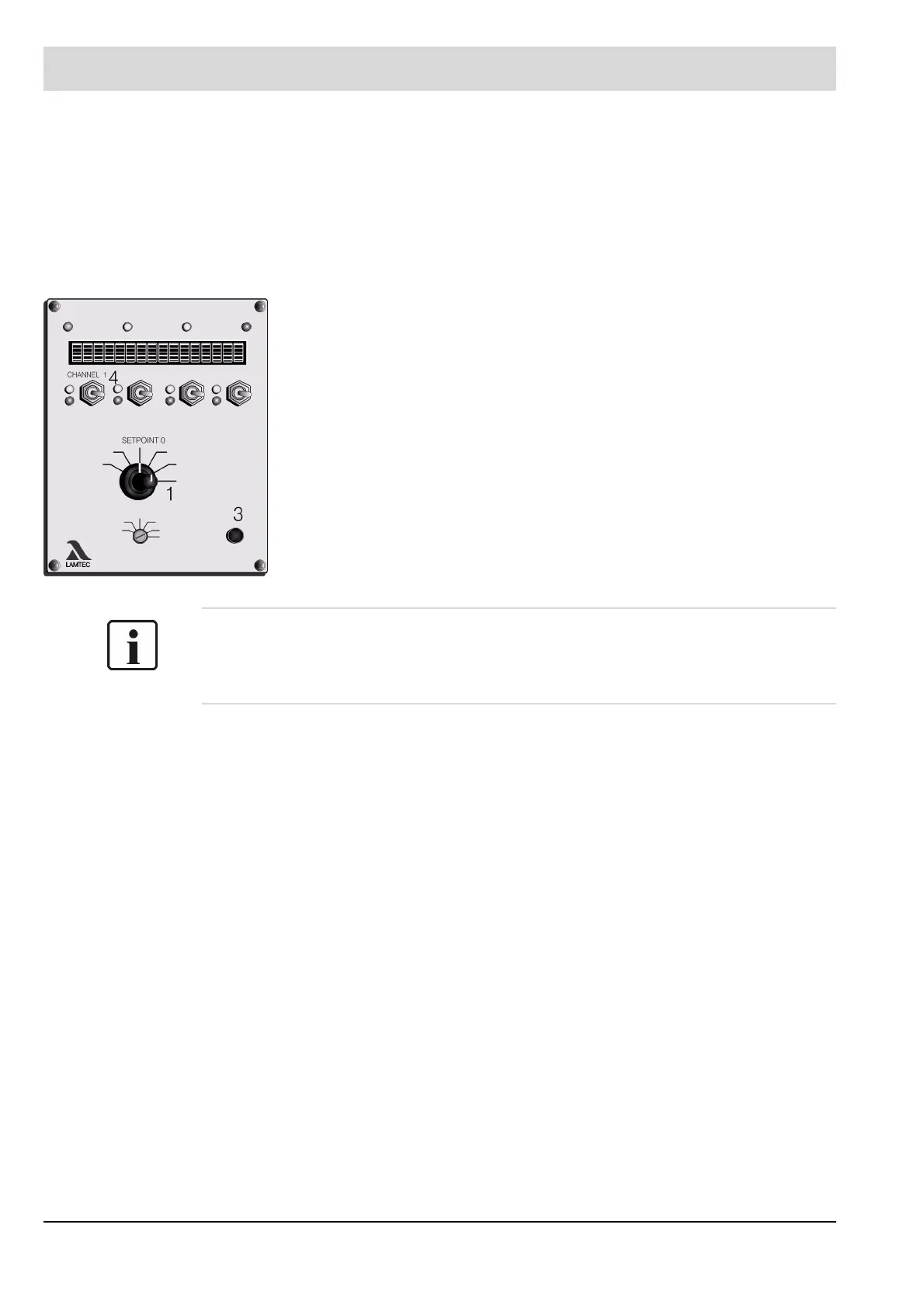15
3 System Operation
Alternative:
Calling up fault
history
The FMS stores the last 10 faults with the associated running time meter.
TIP:
If you are sure that there has been a voltage on the FMS at all times since the last fault, the
time of the fault can be determined by means of the current running time meter reading and
the current time.
FMS: Set signal on terminal 3 briefly (min. 2 seconds) via external switch.
Fault is cleared!
Selector switch (1) to Status
- current status appears on display
Channel 1 switch (4) up
- last fault code appears on display and the load values of the moment,
when the fault occurs, are displayed.
Press "Enter" (3)
- text and running time meter value are displayed
Channel 1 switch (4) up again
- penultimate fault code appears on display and the load values of the
moment, when the fault occurs, are displayed.
In this way the fault history can be browsed by operating the channel 1
switch