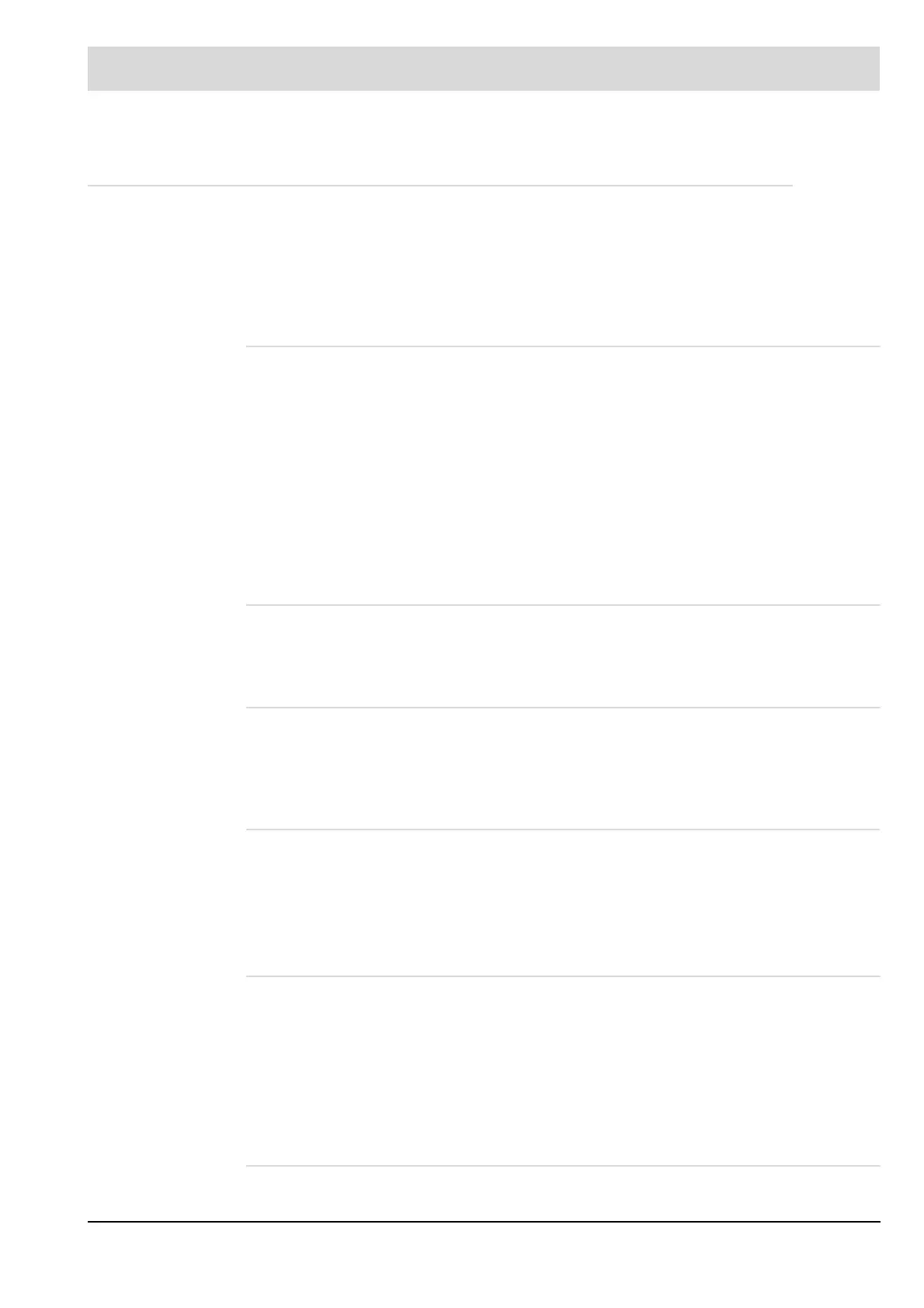26
3 System Operation
3.5 FMS Fault Correction - Aids
A1 Display remains dark all LEDs are off
Check whether there is a voltage present on the unit
Check "F1" fuse (back of the unit , IEC power connector)
Check connectors for correct seating
A2
Fault 111, 140
Display remains dark or shows confused characters,
some or all LEDs light up,
or fault 111, 140
After changing an EPROM or RAM - take out processor card
Check modules for correct polarity (all notches point in same direction)
Check that all modules are correctly seated in the bases (any prongs bent over), if necessary
push in again
Check correct seating of the processor card connection to backplane
Check correct seating of the power supply card connection to the backplane
A3 "AU" does not appear between the channels
Cause: mode selector switch is not set to automatic or signal on terminal 2 is not equal to zero
A5 "Store" does not appear on display when switching from "Setting” to "Automatic"
No curve point was modified or the modification was lost.
Repeat programming
A7 Fault in an internal self-test
Reset fault, possibly turn mains voltage off and on again
Check all fuses in the unit.
If fault message occurs repeatedly in succession → change unit or respective card
A9
Fault 105
When reading the redundant data in the EEPROM an error was discovered.
Rest fault, if fault still persists
EEPROM may be defective
Re-enter curve
If fault persists:
Change EEPROM and read in curves and parameter again,see A12