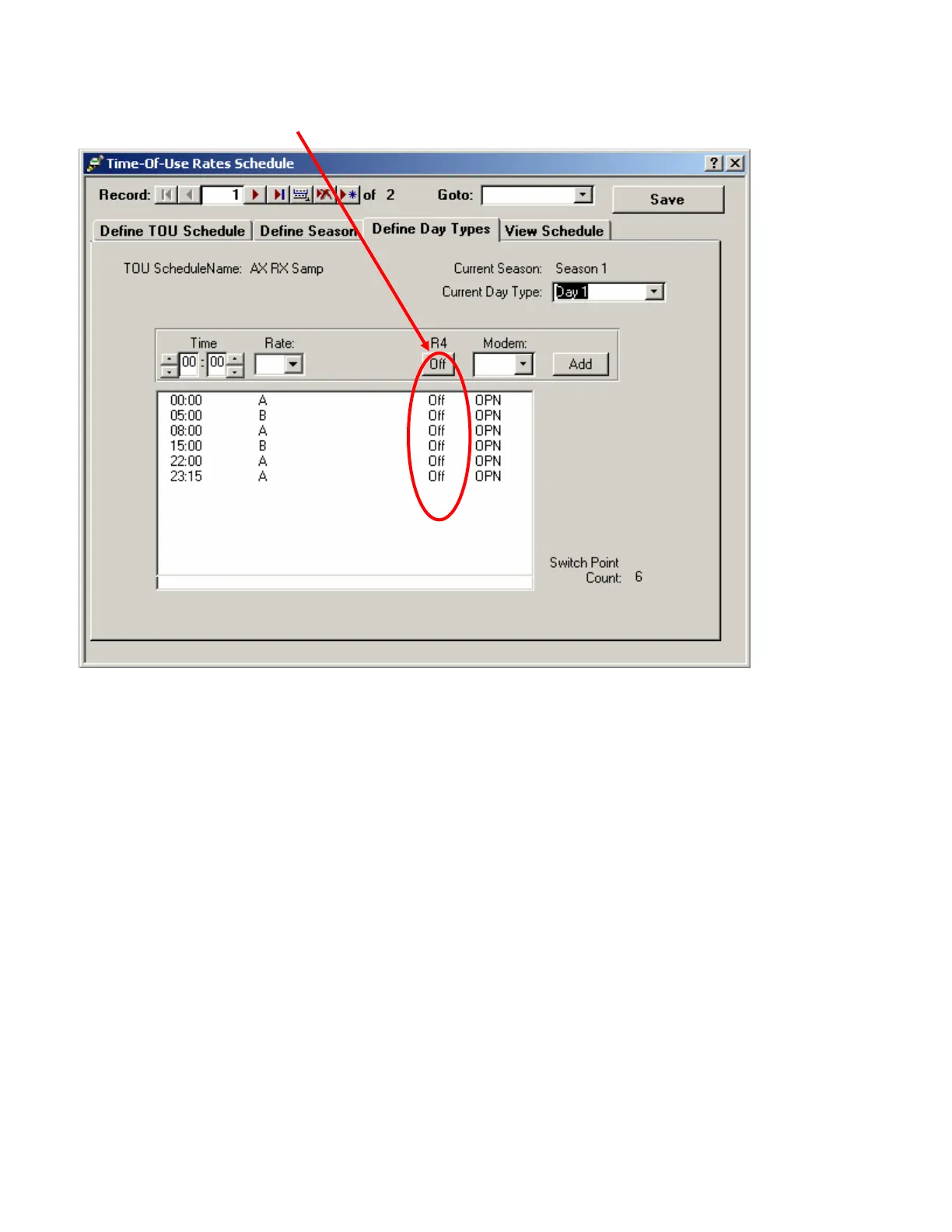Landis+Gyr
Also, Set all Switchpoints to “OFF” in the Rates Schedule
Meter Installation
Step 1. Installing S4e UtiliNet Meter
If existing meter is present, follow company procedures for meter removal and installation. (Note: Meter removal
and installation should only be performed by a properly trained technician.)
During communication the LCD will flash P/R in the alphanumeric segments.
Bulletin Number: 20031201 Rev A S4e-UtiliNet User Manual Page 9 of 13
