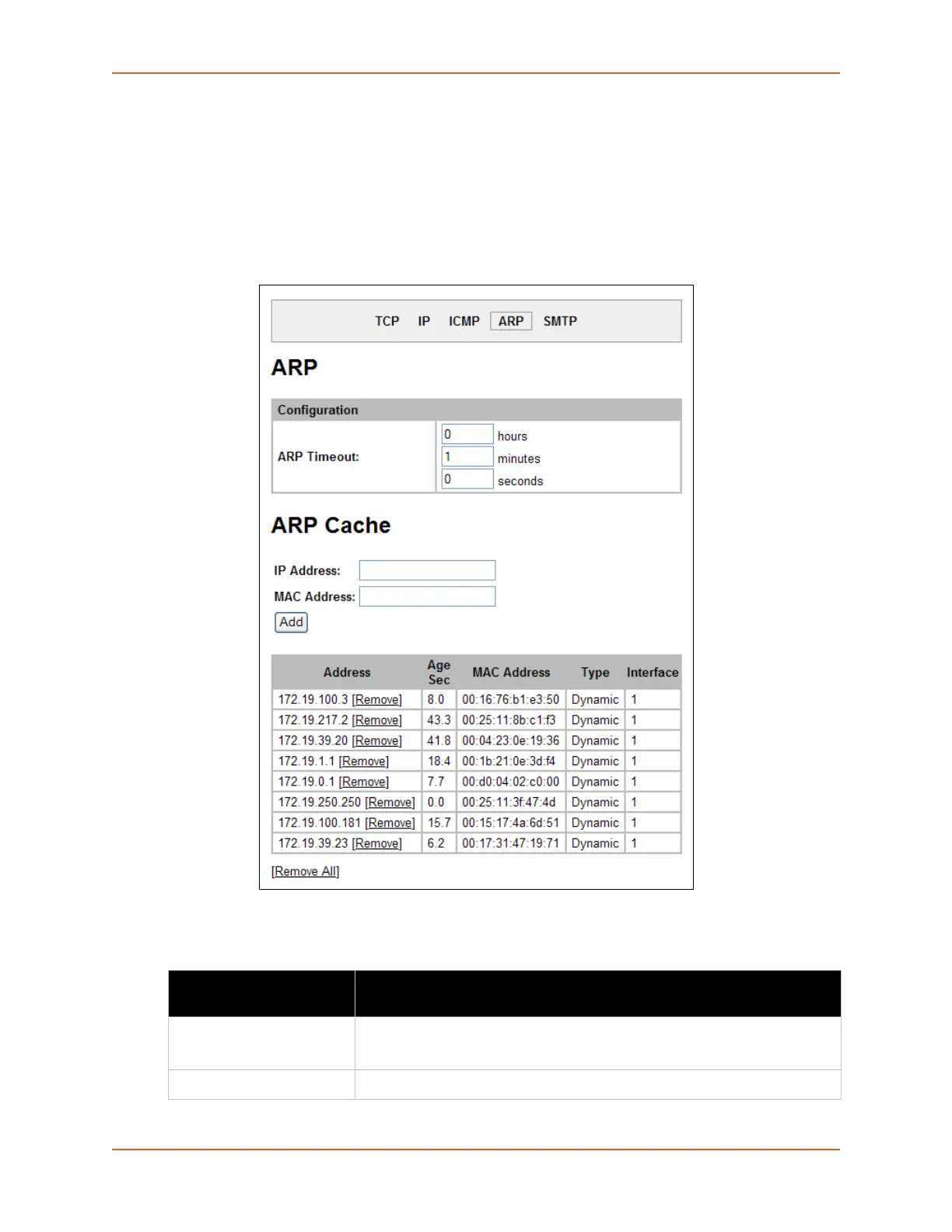13: Maintenance and Diagnostics Settings
EDS1100/2100 Device Server User Guide 109
ARP Settings
To configure the ARP network protocol:
1. Select Protocol Stack on the menu bar.
2. Select ARP.
Figure 13-10 ARP Protocol Page
3. Modify the following settings:
Table 13-11 ARP Settings
Protocol Stack
ARP Settings
Description
ARP Timeout This is the maximum duration an address remains in the cache.
Enter the time, in hours, minutes and seconds.
IP Address Enter the IP address to add to the ARP cache.
