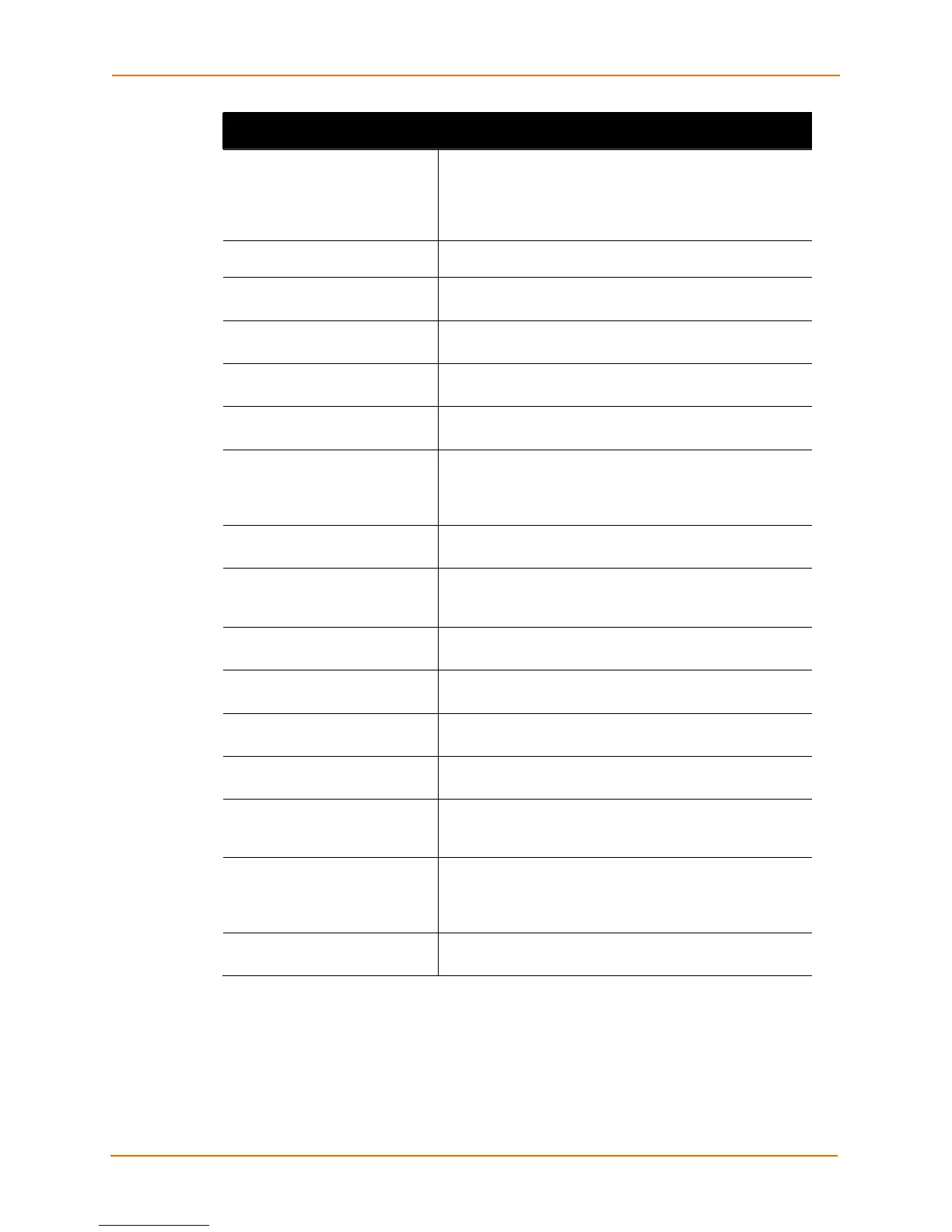3: Summary of CLI Commands
EDS Device Servers Command Reference 15
Chem Level Command Description
overriding domain
<domain>
Sets a domain name that will be used when connecting
to an SMTP server to send an email alert instead of the
device’s domain name in EHLO.
<domain> = domain name to override the current
domain name in EHLO.
priority high
Sets X-Priority for email alerts to 2.
priority low
Sets X-Priority for email alerts to 4.
priority normal
Sets X-Priority for email alerts to 3.
priority urgent
Sets X-Priority for email alerts to 1.
priority very low
Sets X-Priority for email alerts to 5.
replyto <email address>
Sets Reply-To address for email alerts.
<email address> = email address to list in the Reply-
To field of the email alert.
send
Sends an email using the current settings.
server port <number>
Sets the port used by the SMTP server.
<number> = port used for SMTP on the server side.
show
Displays email settings.
show history
Displays the last 20 commands entered during the
current CLI session.
show log
Displays the email log.
show statistics
Displays email statistics.
subject <string>
Sets the subject for email alerts.
<string> = text to place as the subject.
to <email addresses>
Sets email address to which the email alerts will be sent.
<email addresses> = a quoted, semi-colon
separated list of email addresses
write
Writes runtime configuration to permanent storage.
