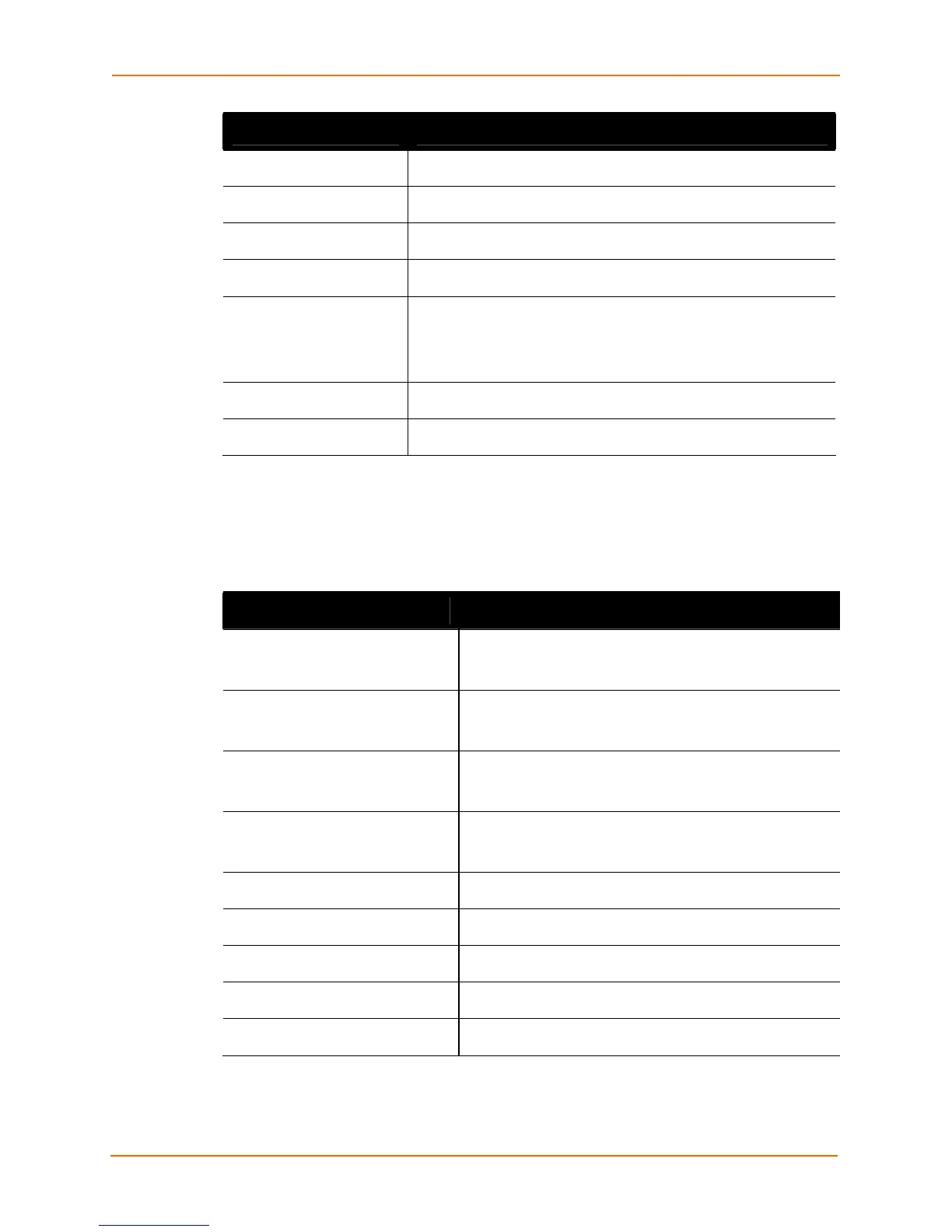3: Summary of CLI Commands
EDS Device Servers Command Reference 37
SSL Menu Command Description
no ssl
Removes the SSL certificate.
show history
Displays previously-entered commands.
show ssl
Displays the SSL certificate information.
ssl
Adds a SSL certificate and private key.
ssl <certificate>
<private>
Adds a SSL certificate and private key.
<certificate> = certificate to be added.
<private> = private key associated with certificate.
ssl generate
Generates a new self-signed SSL certificate.
write
Stores and applies current configuration into permanent memory.
Tunnel Menu
The following configurable parameters reside in the Tunnel configuration menus.
Tunnel Menu Command Description
accept aes decryption key
<string>
Sets the AES decryption key using ASCII format.
<string> = AES decryption key to be set.
accept aes decryption key
binary <string>
Sets the AES decryption key using binary format.
<string> = AES decryption key to be set.
accept aes encryption key
<string>
Sets the AES encryption key using ASCII format.
<string> = AES encryption key to be set.
accept aes encryption key
binary <string>
Sets the AES encryption key using binary format.
<string> = AES encryption key to be set.
accept always
Enables accept mode.
accept any character
Enables accept mode when a character is received.
accept block network
Blocks the tunneling of network data.
accept block serial
Blocks the tunneling of serial data.
accept flush serial data
Flushes the serial data buffer upon a connection.
