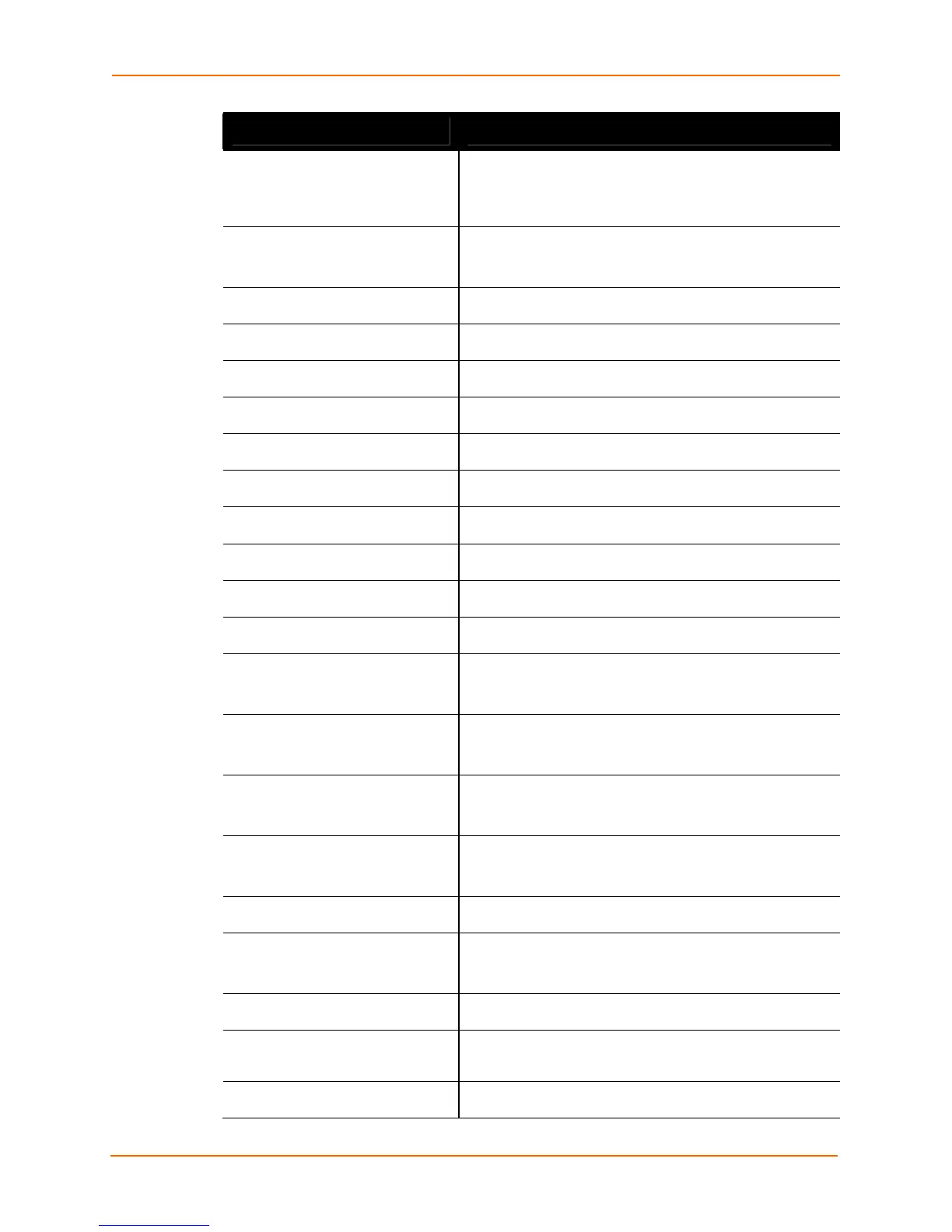3: Summary of CLI Commands
EDS Device Servers Command Reference 38
Tunnel Menu Command Description
accept keep alive
<milliseconds>
Enables TCP keepalives and sets the timer in
milliseconds.
<milliseconds> = timer value, in milliseconds.
accept port <number>
Sets a specific port to use as the local port.
<port> = number of port to be used as the local port.
accept protocol ssh
Uses SSH for accept mode.
accept protocol tcp
Uses TCP for accept mode.
accept protocol tcp aes
Uses AES over TCP for accept mode.
accept protocol telnet
Use Telnet (IAC) for accept mode.
accept start character
Enables accept mode when the start character is received.
clear accept counters
Sets the accept counters to zero.
clear aggregate counters
Sets the aggregate counters to zero.
clear all counters
Sets the tunnel counters to zero.
clear connect counters
Sets the connect counters to zero.
clrscrn
Clears the screen.
connect aes decryption
key <string>
Sets the AES decryption key using ASCII format.
<string> = AES decryption key to be set.
connect aes decryption
key binary <string>
Sets the AES decryption key using binary format.
<string> = AES decryption key to be set.
connect aes encryption
key <string>
Sets the AES encryption key using ASCII format.
<string> = AES encryption key to be set.
connect aes encryption
key binary <string>
Sets the AES encryption key using binary format.
<string> = AES encryption key to be set.
connect always
Enables connect mode.
connect any character
Enable connect mode when a character is received.
connect block network
Blocks the tunneling of serial data.
connect dsr active
Enables connect mode if the Data Set Ready (DSR) signal
is asserted.
connect flush serial data
Flushes the serial data buffer on a connection.
