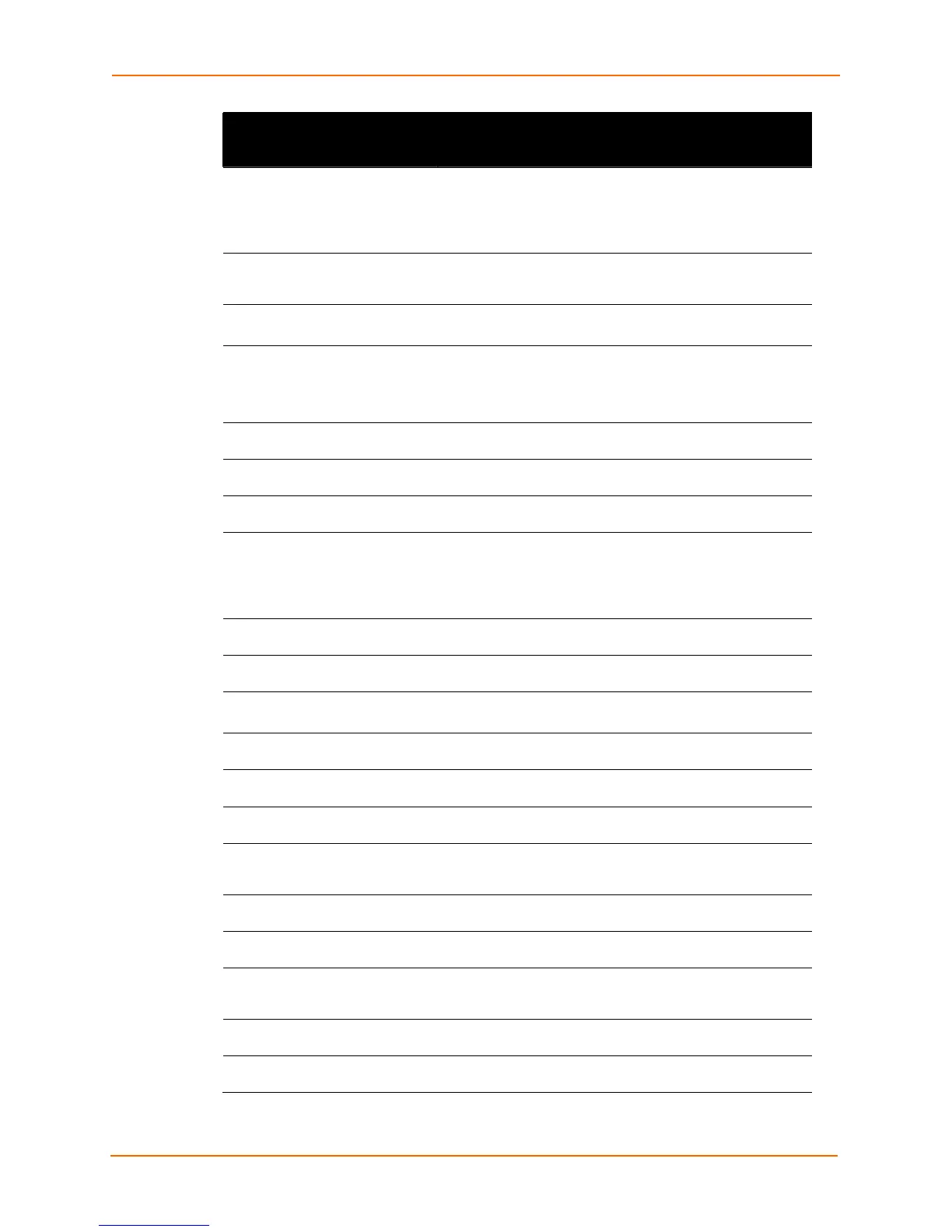3: Summary of CLI Commands
EDS Device Servers Command Reference 25
Interface 1 Level
Command
Description
ip address filter <ip
address> <netmask>
Adds a filter to the IP filter table.
<ip address> = IP address.
<netmask> = netmask in dotted notation.
ip default-gateway <ip
address>
Sets the IP address for the default gateway.
ip dhcp client client-
id ascii <string>
Sets the DHCP client ID.
mac-address <mac
address>
Change the EDS MAC address.
<mac address> = new MAC address to be assigned to
the EDS.
no bootp
Disables BOOTP.
no dhcp
Disables DHCP.
no ip address
Removes the IP address.
no ip address filter
<ip address> <netmask>
Removes a specified filter from the IP filter table.
<ip address> = IP address.
<netmask> = netmask in dotted notation.
show
Displays the interface settings.
no ip default-gateway
Removes the default gateway.
no ip dhcp client
client-id
Deletes the DHCP client ID.
no speed
Restores the default Ethernet link speed.
show history
Displays previously entered commands.
show ip address filter
Displays the IP filter table.
speed 10
Sets the Ethernet link speed to 10 Mbps, duplex is
unchanged.
speed 10 full
Sets the Ethernet link speed to 10 Mbps, full-duplex.
speed 10 half
Sets the Ethernet link speed to 10 Mbps, half-duplex.
speed 100
Sets the Ethernet link speed to 100 Mbps, duplex is
unchanged.
speed 100 full
Sets the Ethernet link speed to 100 Mbps, full-duplex.
speed 100 half
Sets the Ethernet link speed to 100 Mbps, half-duplex.
