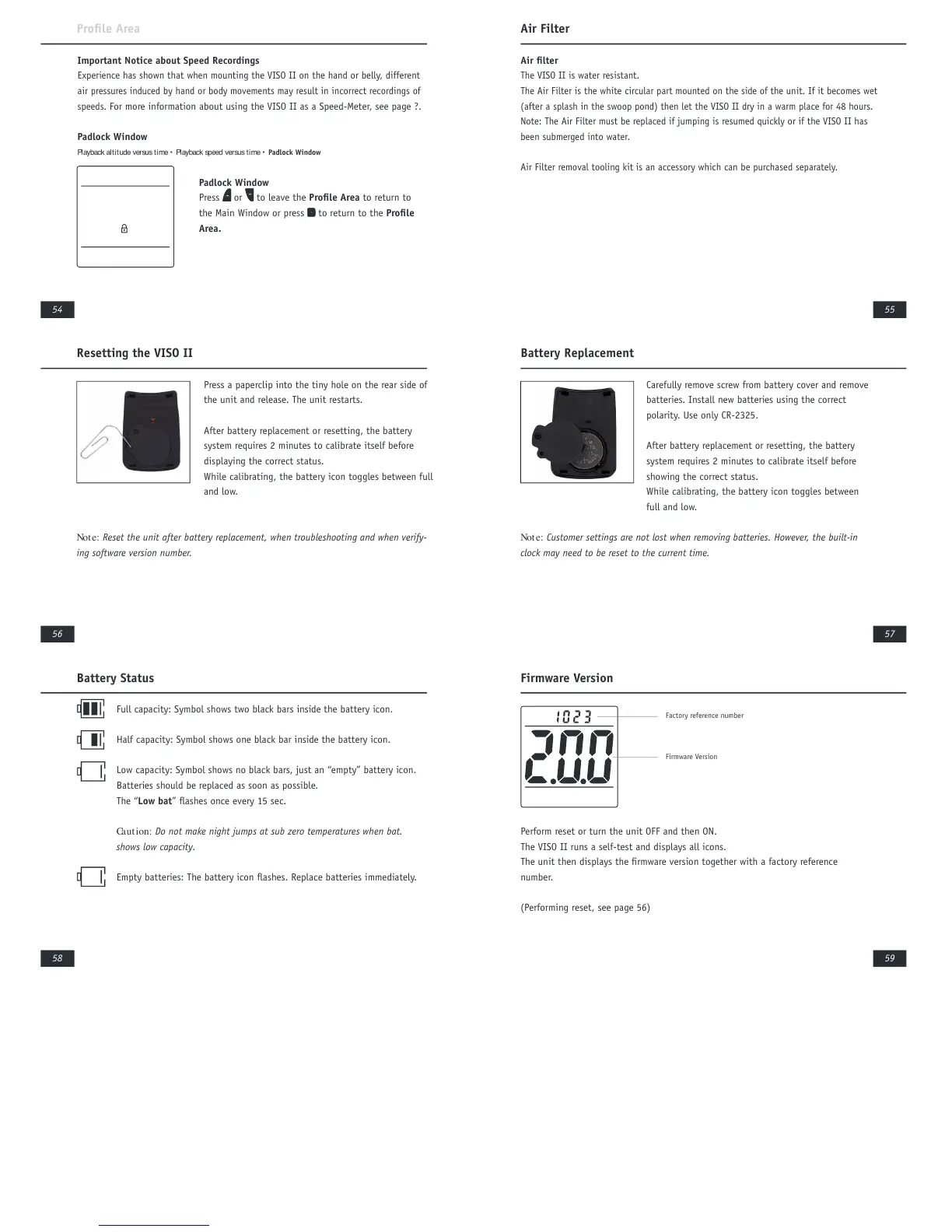Important Notice about Speed Recordings
Experience has shown that when mounting the VISO II on the hand or belly, different
air
pressures induced by hand or body movements may result in incorrect recordings of
speeds.
For more information about using the VISO II as a Speed-Meter, see page ?.
Padlock Window
Playback altit ude versus time • Playback speed versus t ime • Padlock Window
Profile Area
Padlock Window
Press or to leave the Profile Area to return to
the Main Window or press to return to the Profile
Area.
Air filter
The VISO II is water resistant.
The Air Filter is the white circular part mounted on the side of the unit. If it becomes wet
(after a splash in the swoop pond) then let the VISO II dry in a warm place for 48 hours.
Note: The Air Filter must be replaced if jumping is resumed quickly or if the VISO II has
been submerged into water.
Air Filter removal tooling kit is an accessory which can be purchased separately.
Air Filter
Press a paperclip into the tiny hole on the rear side of
the unit and release. The unit restarts.
After battery replacement or resetting, the battery
system requires 2 minutes to calibrate itself before
displaying the correct status.
While calibrating, the battery icon toggles between full
and low.
Resetting the VISO II
Note: Reset the unit after battery replacement, when troubleshooting and when verify-
ing software version number.
Carefully remove screw from battery cover and remove
batteries. Install new batteries using the correct
polarity. Use only CR-2325.
After battery replacement or resetting, the battery
system requires 2 minutes to calibrate itself before
showing the correct status.
While calibrating, the battery icon toggles between
full and low.
Battery Replacement
Note: Customer settings are not lost when removing batteries. However, the built-in
clock may need to be reset to the current time.
Full capacity: Symbol shows two black bars inside the battery icon.
Half capacity: Symbol shows one black bar inside the battery icon.
Low capacity: Symbol shows no black bars, just an “empty” battery icon.
Batteries should be replaced as soon as possible.
The “Low bat” flashes once every 15 sec.
Caut ion: Do not make night jumps at sub zero temperatures when bat.
shows low capacity.
Empty batteries: The battery icon flashes. Replace batteries immediately.
Battery Status
Perform reset or turn the unit OFF and then ON.
The VISO II runs a self-test and displays all icons.
The unit then displays the firmware version together with a factory reference
number.
(Performing reset, see page 56)
Firmware Version
Factory reference number
Firmware Version