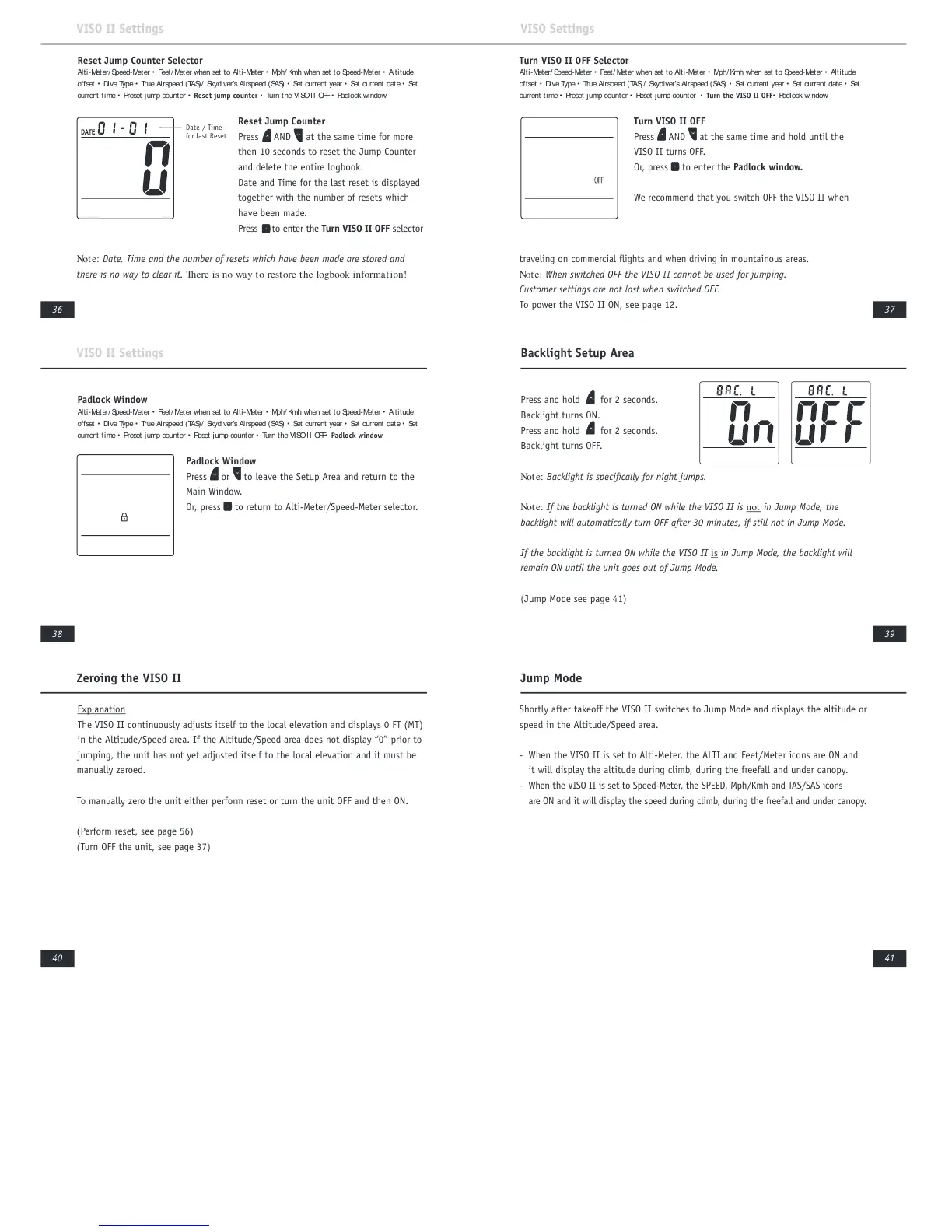Turn VISO II OFF Selector
Alti-Meter/ Speed-Meter • Feet/ Meter when set to Alt i-Meter • Mph/ Kmh when set to Speed-Meter • Alt itude
offset • Dive Type • True Airspeed (TAS)/ Skydiver’s Airspeed (SAS) • Set current year • Set current date • Set
current time • Preset jump counter • Reset jump counter • Turn the VISO II OFF• Padlock window
VISO Settings
Turn VISO II OFF
Press AND at the same time and hold until the
VISO II turns OFF.
Or, press to enter the Padlock window.
We recommend that you switch OFF the VISO II when
traveling on commercial flights and when driving in mountainous areas.
Note: When switched OFF the VISO II cannot be used for jumping.
Customer settings are not lost when switched OFF.
To power the VISO II ON, see page 12.
Reset Jump Counter Selector
Alti-Meter/ Speed-Meter • Feet/ Meter when set to Alt i-Meter • Mph/ Kmh when set to Speed-Meter • Alt itude
offset • Dive Type • True Airspeed (TAS)/ Skydiver’s Airspeed (SAS) • Set current year • Set current date • Set
current time • Preset jump counter • Reset jump counter • Turn the VISOI I OFF • Padlock window
VISO II Settings
Reset Jump Counter
Press AND at the same time for more
then 10 seconds to reset the Jump Counter
and delete the entire logbook.
Date and Time for the last reset is displayed
together with the number of resets which
have been made.
Press to enter the Turn VISO II OFF selector
Note: Date, Time and the number of resets which have been made are stored and
there is no way to clear it. There is no way to restore t he logbook informat ion!
Date / Time
for last Reset
Backlight Setup Area
Press and hold for 2 seconds.
Backlight turns ON.
Press and hold for 2 seconds.
Backlight turns OFF.
Note: Backlight is specifically for night jumps.
Note: If the backlight is turned ON while the VISO II is not in Jump Mode, the
backlight will automatically turn OFF after 30 minutes, if still not in Jump Mode.
If the backlight is turned ON while the VISO II is in Jump Mode, the backlight will
remain ON until the unit goes out of Jump Mode.
(Jump Mode see page 41)
Padlock Window
Alti-Meter/ Speed-Meter • Feet/ Meter when set to Alt i-Meter • Mph/ Kmh when set to Speed-Meter • Alt itude
offset • Dive Type • True Airspeed (TAS)/ Skydiver’s Airspeed (SAS) • Set current year • Set current date • Set
current time • Preset jump counter • Reset jump counter • Turn the VISOI I OFF• Padlock window
VISO II Settings
Padlock Window
Press or
to leave the Setup Area and return to the
Main Window.
Or, press to return to Alti-Meter/Speed-Meter selector.
Shortly after takeoff the VISO II switches to Jump Mode and displays the altitude or
speed in the Altitude/Speed area.
- When the VISO II is set to Alti-Meter, the ALTI and Feet/Meter icons are ON and
it will display the altitude during climb, during the freefall and under canopy.
-
When the VISO II is set to Speed-Meter, the SPEED, Mph/Kmh and TAS/SAS icons
are ON and it will display the speed during climb, during the freefall and under canopy.
Jump Mode
Explanation
The VISO II continuously adjusts itself to the local elevation and displays 0 FT (MT)
in the Altitude/Speed area. If the Altitude/Speed area does not display “0” prior to
jumping, the unit has not yet adjusted itself to the local elevation and it must be
Zeroing the VISO II
manually zeroed.
To manually zero the unit either perform reset or turn the unit OFF and then ON.
(Perform reset, see page 56)
(Turn OFF the unit, see page 37)
