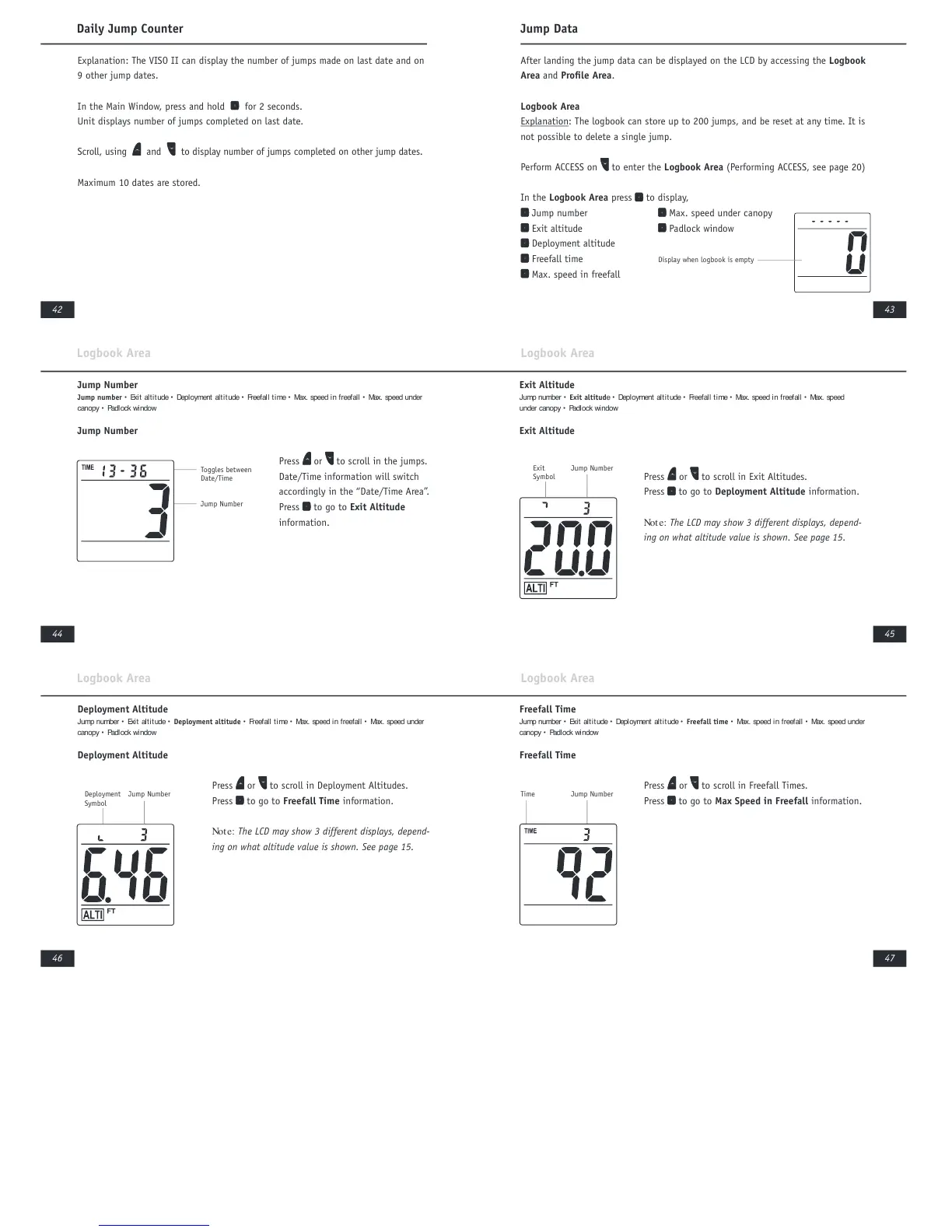After landing the jump data can be displayed on the LCD by accessing the Logbook
Area and Profile Area.
Logbook Area
Explanation: The logbook can store up to 200 jumps, and be reset at any time. It is
not possible to delete a single jump.
Perform ACCESS on to enter the Logbook Area (Performing ACCESS, see page 20)
In the Logbook Area press to display,
Jump Data
Max. speed under canopy
Padlock window
Display when logbook is empty
Jump number
Exit altitude
Deployment altitude
Freefall time
Max. speed in freefall
Explanation: The VISO II can display the number of jumps made on last date and on
9 other jump dates.
In the Main Window, press and hold for 2 seconds.
Unit displays number of jumps completed on last date.
Scroll, using and to display number of jumps completed on other jump dates.
Maximum 10 dates are stored.
Daily Jump Counter
Logbook Area
Exit Altitude
Jump number • Exit altitude • Deployment alt itude • Freefall time • Max. speed in freefall • Max. speed
under canopy • Padlock window
Exit Altitude
Press or
to scroll in Exit Altitudes.
Press to go to Deployment Altitude information.
Note: The LCD may show 3 different displays, depend-
ing on what altitude value is shown. See page 15.
Exit
Symbol
Jump Number
Logbook Area
Jump Number
Jump number • Exit altitude • Deployment altitude • Freefall t ime • Max. speed in freefal l • Max. speed under
canopy • Padlock window
Jump Number
Jump Number
Toggles between
Date/Time
Press or
to scroll in the jumps.
Date/Time information will switch
accordingly in the “Date/Time Area”.
Press to go to Exit Altitude
information.
Freefall Time
Jump number • Exit altit ude • Deployment altitude • Freefall time • Max. speed in freefal l • Max. speed under
canopy • Padlock window
Freefall Time
Logbook Area
Press or
to scroll in Freefall Times.
Press to go to Max Speed in Freefall information.
Time Jump Number
Deployment Altitude
Jump number • Exit altit ude • Deployment altitude • Freefall t ime • Max. speed in freefall • Max. speed under
canopy • Padlock window
Deployment Altitude
Logbook Area
Press or
to scroll in Deployment Altitudes.
Press to go to Freefall Time information.
Note: The LCD may show 3 different displays, depend-
ing on what altitude value is shown. See page 15.
Deployment
Symbol
Jump Number
