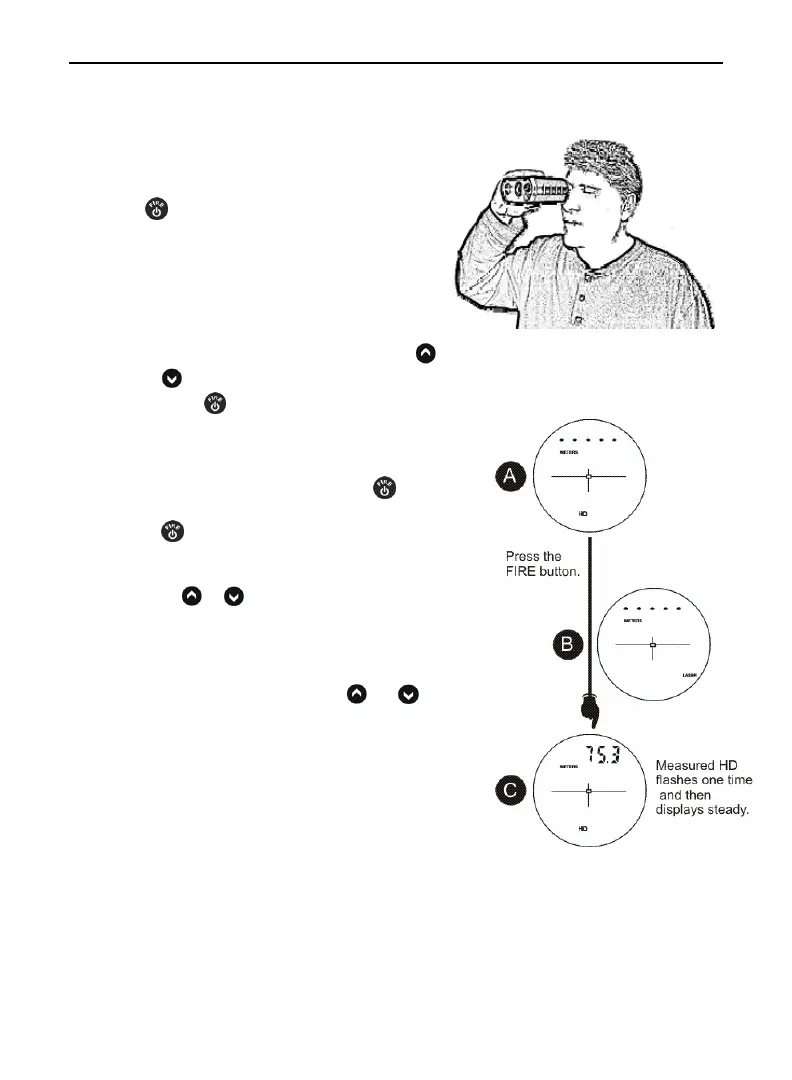LTI TruPulse 360R User’s Manual Page 8
Copyright (c) [2017] Laser Technology, Inc. All Rights Reserved. Unauthorized duplication, in whole or in part, is strictly prohibited.
Section 2 - Quick Start
Note: Only International lasers include meters.
1. Install the batteries (page 9).
2. Press
to power ON the TruPulse 360R.
3. Select a target such as a tree or a building. For this
example, the target should be approximately 250
feet (82 yards or 75 meters) from you.
4. Look through the eyepiece (see Figure #2) and use
the crosshair to aim to the target. The in-scope LCD
should look similar to Figure #3A.
o If the HD indicator is not displayed, press
or
until the HD indicator is displayed.
5. Press-and-hold
. The LASER status indicator is
displayed while the laser is active (Figure #3B). The
laser remains active for a maximum of 10 seconds
while acquiring data about the target.
o If the target is not acquired, release
and repeat
this step.
6. Release
once the distance is displayed (Figure #3C).
The measurement flashes one time and then is displayed
steady until you press a button or the unit powers OFF.
o Press
or to scroll through the
measurement modes and see the results acquired
for each function.
o Repeat steps #3-#6 above to take another
measurement.
o Simultaneously press-and-hold
and
for 4 seconds to power OFF the TruPulse 360R.
Figure #2
Figure #3