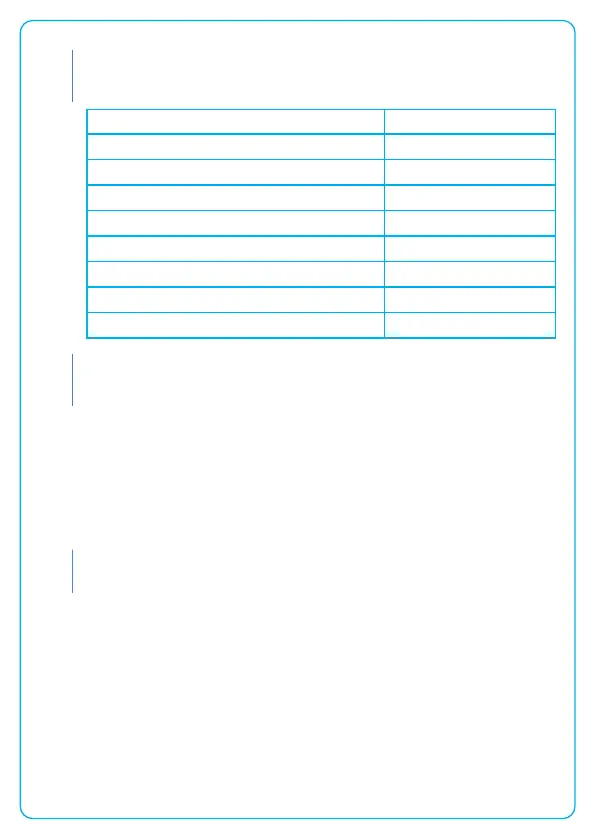DISCONNECTING:
• To remove the earphones, go to the Bluetooth settings
on your device tap the earphones and select
“Remove” or “Forget”.
• To remove the earphones from a device you no longer
have or can’t access, simply make sure you are at least 20
meters away from the device then pair it to a new device
following the pairing instructions above. If you are less
than 20m the earphones will stay connected to your
original device and will not show up when trying to pair.
• Take the earphones out of the charging case.
• The earphones will automatically turn on, sync together,
and enter pairing mode.
• Open the Bluetooth settings on your device e.g. Smart
phone then search for and select AO-AB350TWS
PAIRING
TECHNICAL SPECS:
Bluetooth Version: 5.1
Bluetooth Range: 10 meters
Speaker impedance: 32Ω ± 15%
Earphone Battery Capacity (each): 30mAh, 3.7V
Charging Case Battery Capacity: 300mAh, 3.7V
Earphone Runtime: 3 hours
Earphone Charge Time: 2 hours
Case Charge Time Wired: 2.5 hours
Case Charge Time Wireless: 3.5 hours
