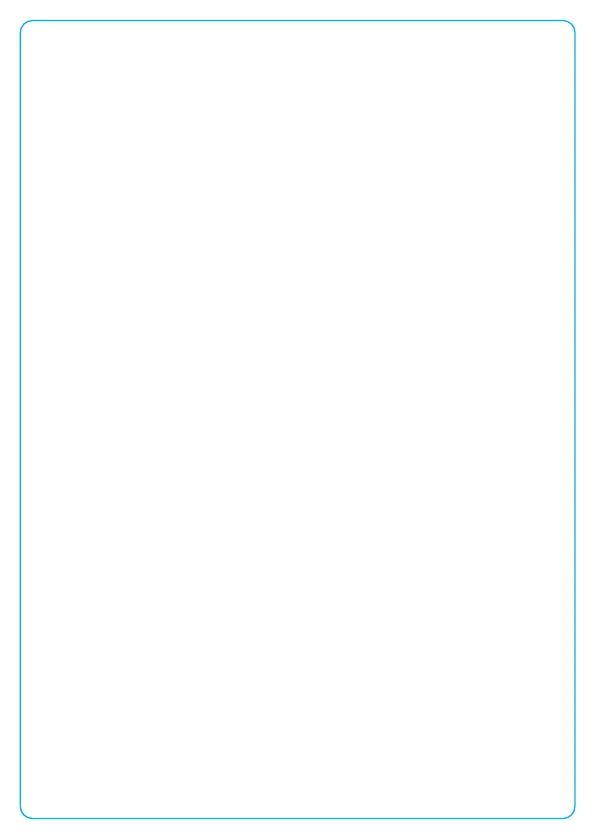TROUBLESHOOTING:
Why is sound only coming out of one earphone?
• Make sure both earphones have been charged.
• Follow the instructions outlined in this manual to re-sync
your earphones.
Why are the earphones not connecting to my device?
• Pairing is done via Bluetooth.
• Take both earphones out of the charging case and place them
next to the device they are being connected to.
• Wait a minute for your Bluetooth device list to update then search
for and select AO-AB350TWS.
Why is the sound skipping, pausing, or stuttering when
playing audio?
• The maximum wireless range from the earphones to the
connected device is 10 meters.If close to or exceeding this
distance the sound signal may be aected.
• When handling the earphones i.e. taking them in/out of ears be
mindful of the ‘Touch Area’ on each earphone.
