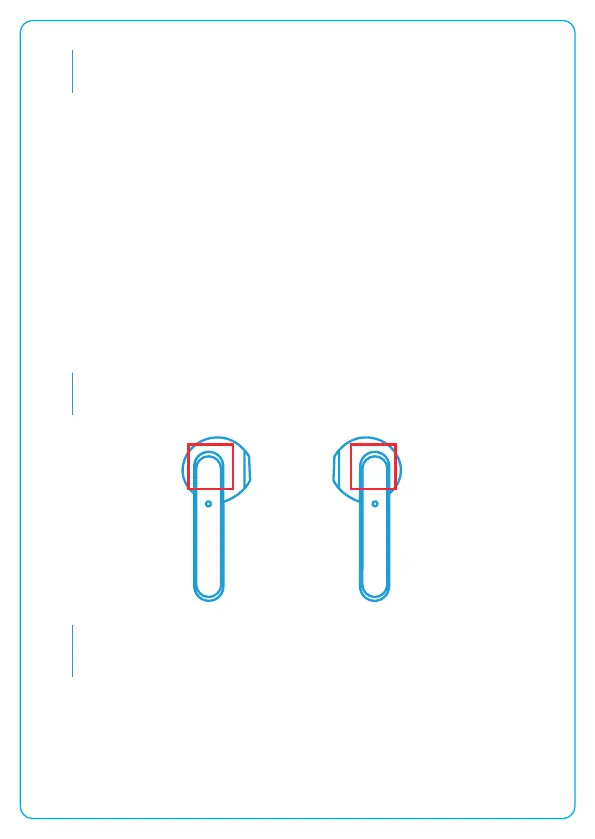OPERATION:
POWER ON/OFF
• Take the earphones out of the case to turn them on.
• Put the earphones back in the case to turn them o.
• Alternatively press and hold for approx. 3 seconds the
touch area on either earphone to turn them on/o.
RE-SYNCING YOUR EARPHONES
If the 2 earphones are not synced together or enter a
disconnected state during use, please use the following
instructions to re-sync:
• Press and hold the touch area on each earphone for
approx. 3 seconds to turn them o.
• Place both earphones back into the case, close the
charging case lid, then open the lid, and take the
earphones out.
• The earphones should now be re-synced to each
other.
Touch Area
