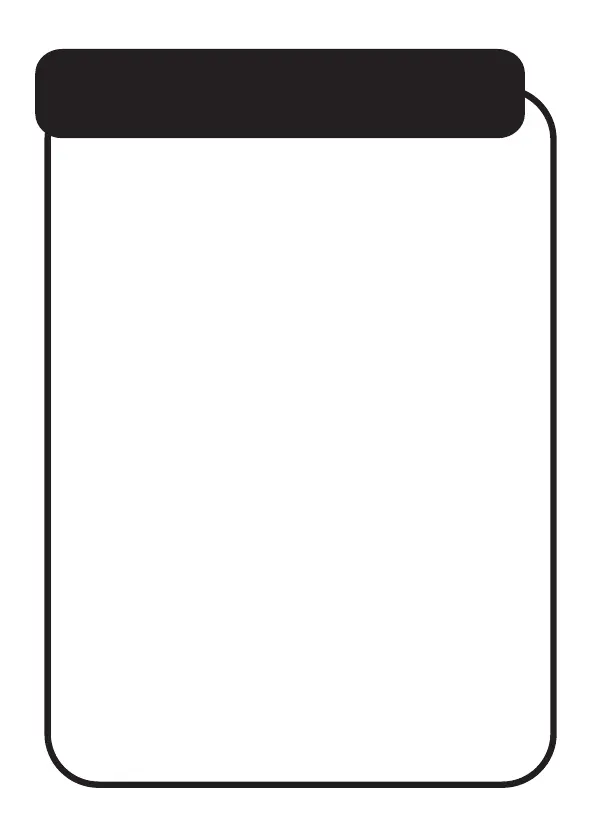SETTING UP
4. Connect the power adaptor to the car’s
cigarette lighter socket and the power
port on the screen.
5. Power on the screen.
6. To use the car sound system for
audio, tap the FM TX icon on the
CarPlay screen. Choose a frequency that
is not used by or next to a radio station
for best reception. Tune the car radio to
the same frequency on the screen, then
audio from the screen will play through
the car stereo.
Alternatively, connect the 3.5mm audio
cable to the CarPlay screen’s AUX port
and the car’s AUX port. Switch to AUX
mode on the car stereo.
continued...
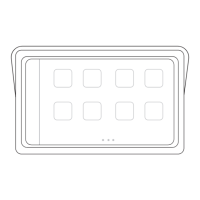