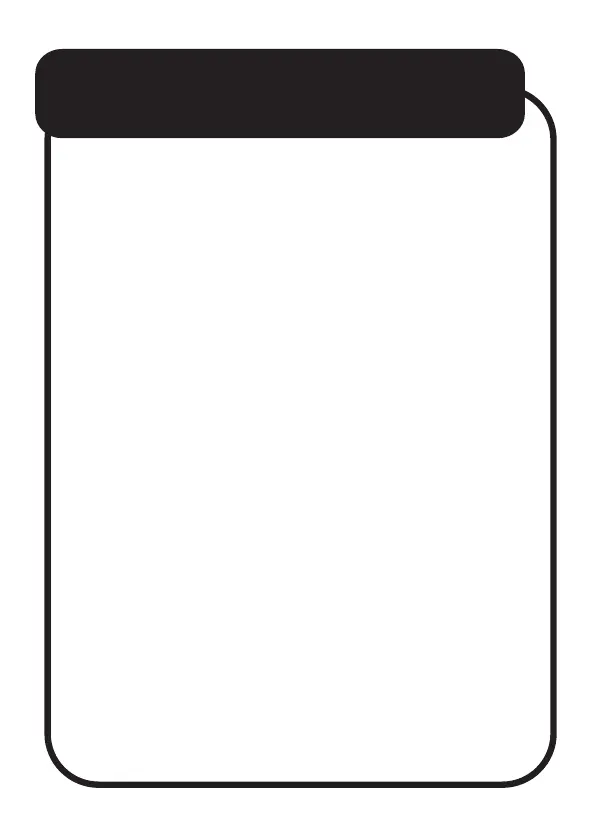OPERATIONS - APPLE CARPLAY
Note:
•CarPlay is compatible with iPhone 5 and
later running iOS 7.1 or later.
•Not all iPhone models may support all
features of CarPlay.
•Apple periodically updates its software,
and newer versions may bring changes
to CarPlay compatibility or functionality.
•Siri needs to be enabled for voice
control functionality.
•An active data plan is required for some
functions, like navigation or streaming
music.
WIRELESS CARPLAY CONNECTION
1. Turn on the screen.
2. Go into Bluetooth pairing mode on your
iPhone. Choose NAVC-BHUD. Enter PIN
0000 and pair.
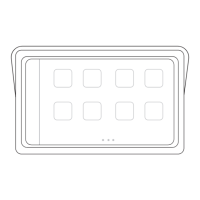