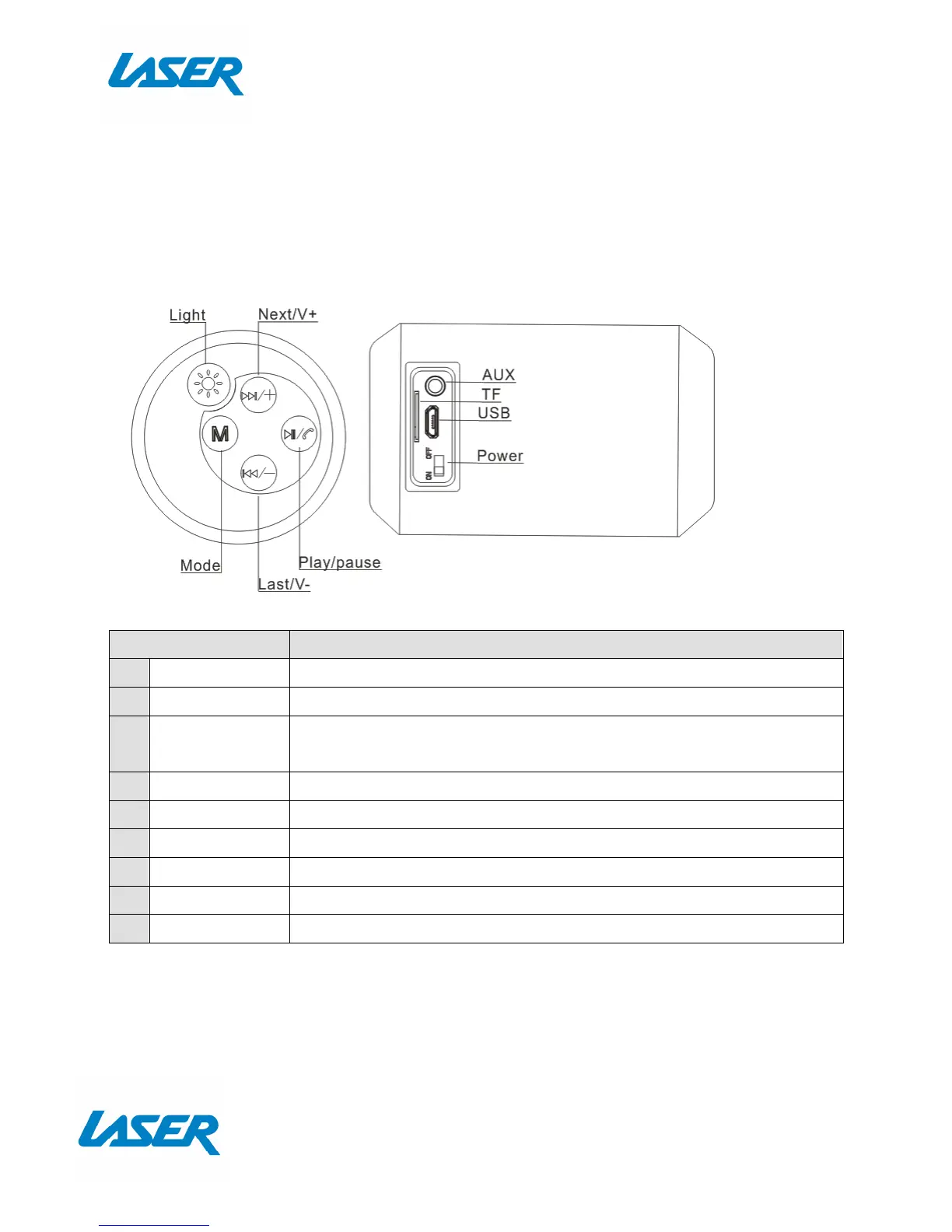PACKAGE INCLUDES
Bluetooth Speaker, USB cable, 3.5mm Audio cable, User manual
BUTTONS AND CONNECTIONS
Turn Led light show ON or OFF
next music track / increase volume
Toggle between Bluetooth and FM Radio Mode (and
Micro SD Card, USB and Auxiliary when connected)
Go to previous music track / decrease volume
Play or pause music playback
Playback music via the headphone socket of any device
Playback music files from storage
Charge you speaker via this port
