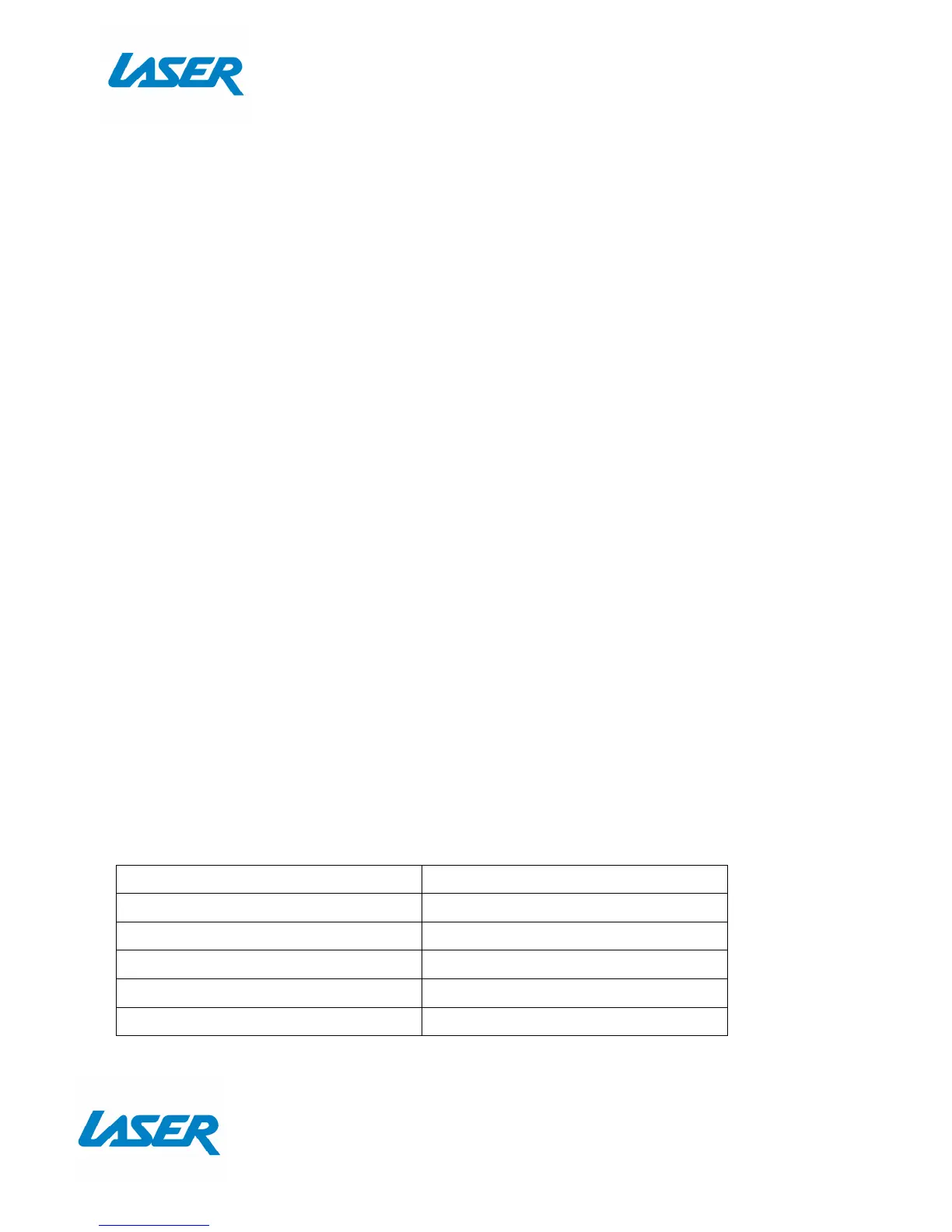FM RADIO MODE
Note: Please plug the Micro USB Cable into your speaker, as this will act as
the antenna in FM Radio MODE.
- Press the PLAY/PAUSE button for 3 to 5 seconds to automatically
search and save all available radio stations.
- Press PREVIOUS or NEXT button to select NEXT or PREVIOUS stations.
OTHER MODES
- Press the MODE button to toggle between the audio sources, when
connected. (Bluetooth / Micro SD Card / FM Radio / AUX).
- Connect external audio devices and storage to the provided inputs. Playback
will start straight away.
Note: Modes other than Bluetooth and FM radio will only be available
if there is an Audio storage device connected to the speaker.
HANDS-FREE FOR CALLING
- Answer or reject a call by pressing the Play button once quickly.
- Reject a call by pressing the Play button for 3 seconds.
- Redial the last call by pressing the Play Button twice shortly.
Note: After making or dropping a call the speaker will re-start your music.
SPECIFICATIONS
