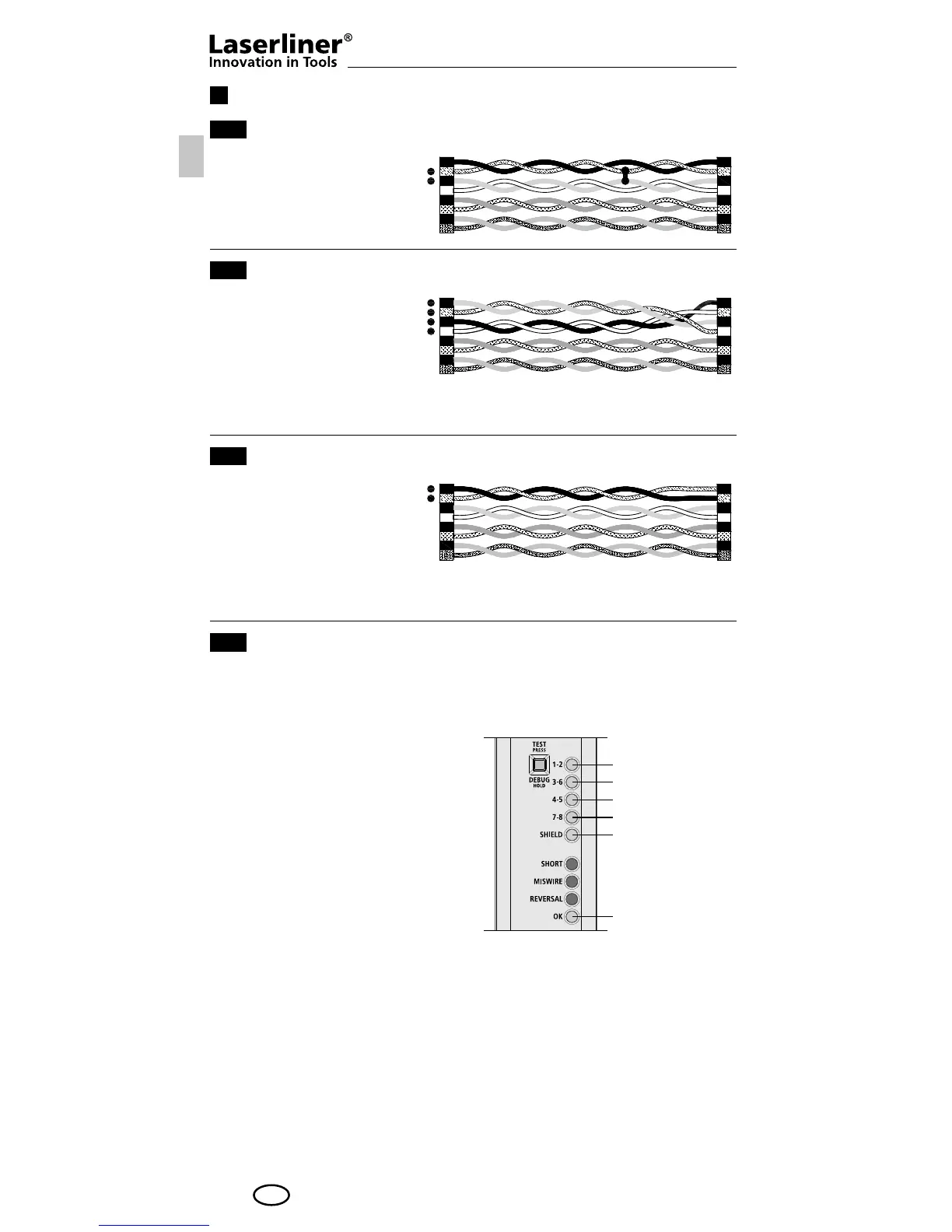10
3
3.1
3.2
3.3
3.4
GB
DEBUG mode: In DEBUG mode the twisted pairs are individually
checked one after the other. Initially, the LED flashes briefly, then
lights constantly while the „OK“ LED is also ON.
There is a cable break if a twisted pair does not briefly flash and is
not confirmed by the LED lighting constantly with the „OK“ LED
also ON.
Example
There is a break in twisted
pair 3 - 6.
ON
ON
ON
ON
LED not ON
LED not ON
Wiring fault
There is a short-circuit
between pin 2 and 3.
Short (LED 6)
The wiring fault miswire indicates that the pins of two twisted pairs
are connected incorrectly.
Pins 1 to 4 are not
connected correctly.
Miswire (LED 7)
The wiring fault reversal indicates that the pins of one twisted pair
is connected incorrectly.
Polarity of pin 1 and 2
connection reversed.
Reversal (LED 8)
TEST mode: The corresponding LEDs will not light if there is a cable
break in one or several twisted pairs.
Break