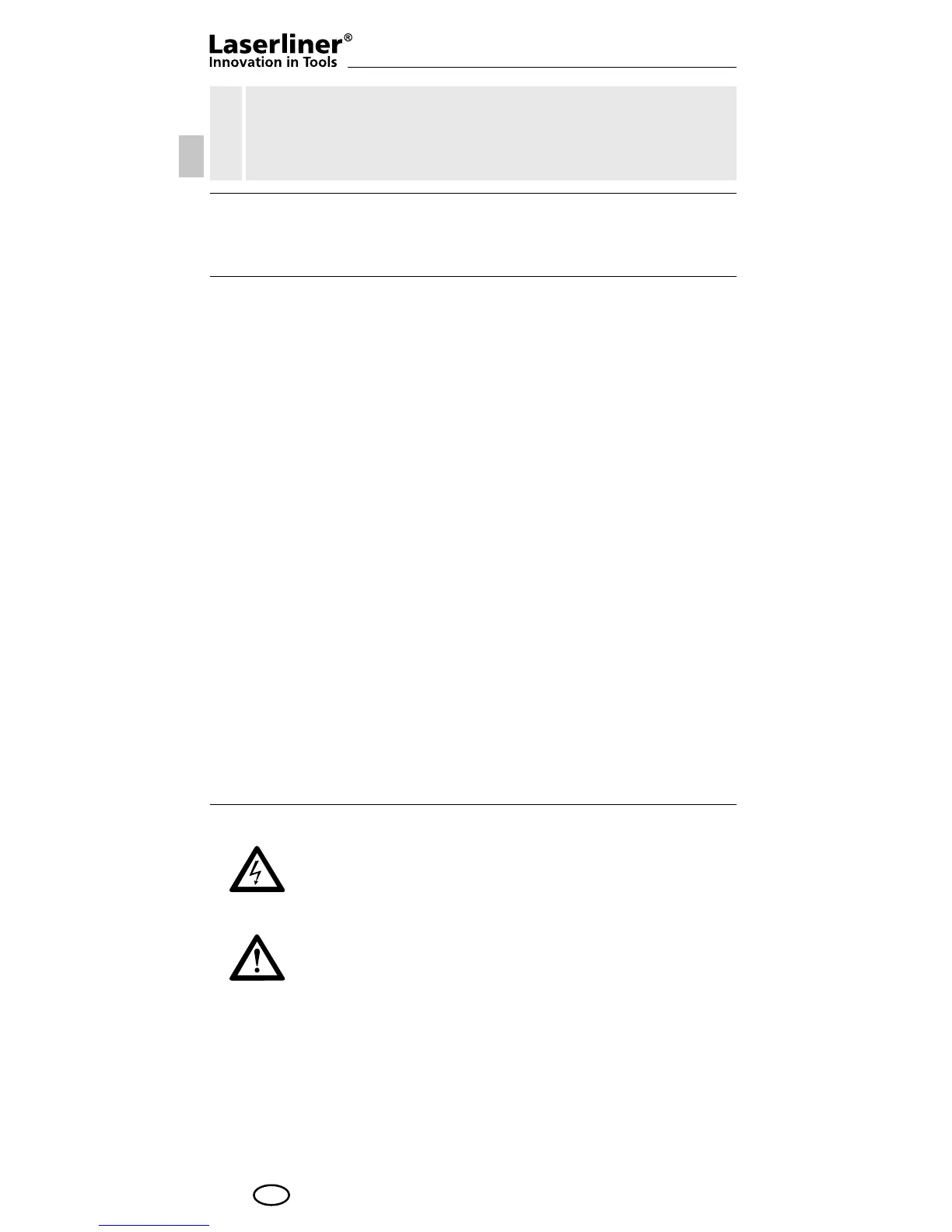08
GB
Read the operating instructions and the enclosed brochure
„Guarantee and additional notices“ completely. Follow the
instructions they contain. Safely keep these documents for
future reference.
!
Function / Application
Practical LAN tester for checking twisted pair cables for
short-circuits, crossings, polarity reversal and breaks.
Safety instructions
• The device must only be used in accordance with its intended
purpose and within the scope of the specifications.
• Isolate the device from all measuring circuits before opening
the battery compartment cover.
• The device is not suitable for measurement whilst under voltage.
Therefore, always make sure the measuring circuit is at zero
voltage. Appropriate measures must be taken to ensure a zero-
voltage state.
• Check that all high-voltage capacitors are discharged.
• The sender introduces the measuring voltage into the lines to be
tested. This may impair or damage sensitive electronic equipment
(e.g. network cards). Therefore, please make sure that any lines
to be tested which belong to sensitive electronic equipment are
isolated before measurement.
• Do not use the device in environments containing explosive gases
or vapour.
• Protect the device against contamination and damage, and make
sure it is stored in a dry location.
• Do not expose the device to mechanical stress, extreme
temperatures or significant vibration.
• The structure of the device must not be modified in any way.
• The measuring tools and accessories are not toys. Keep out
of reach of children.
Symbols
Warning about hazardous electrical voltage:
Unprotected live components inside the device
housing are capable of posing a risk of electric
shock.
Danger area warning.