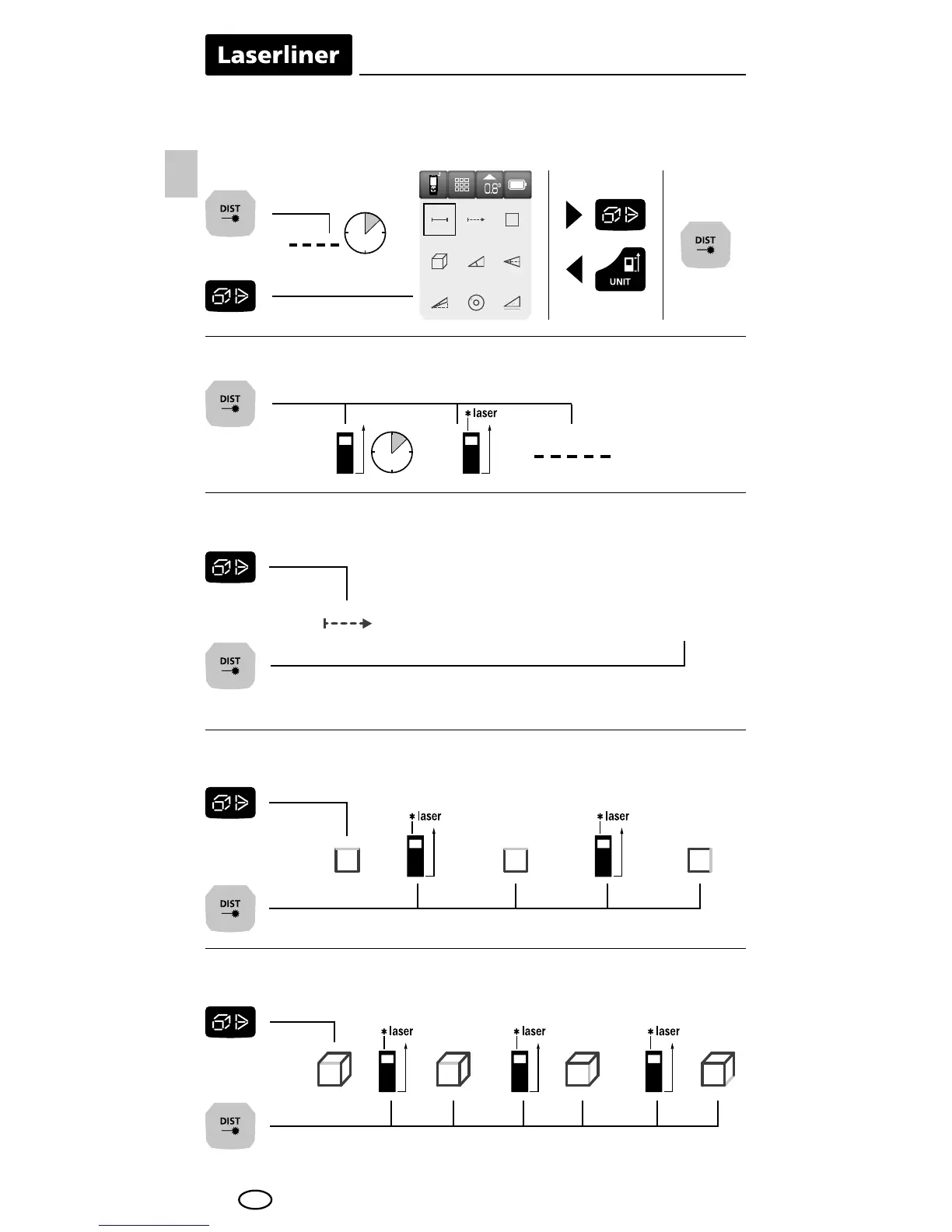Measurement starts
automatically
1x 2x 6x4x3x 5x
1x 2x 4x3x
Area measurement:
Area Laser on 1. measure- Laser on 2. measure-
ment ment
Volume measurement:
Volume 1. measurement 2. measurement 3. measurement
The LC display shows the max value, the min value and the current value.
Stop
Min/max continuous measurement:
Min/max
Length measurement:
Device on Laser on Measure
Length
(device on)
To select functions:
Length / min/max continuous measurement / area / volume / angle
function
1 + 2 + 3 / digital bubble level / tilt sensor calibration / memory
EN
