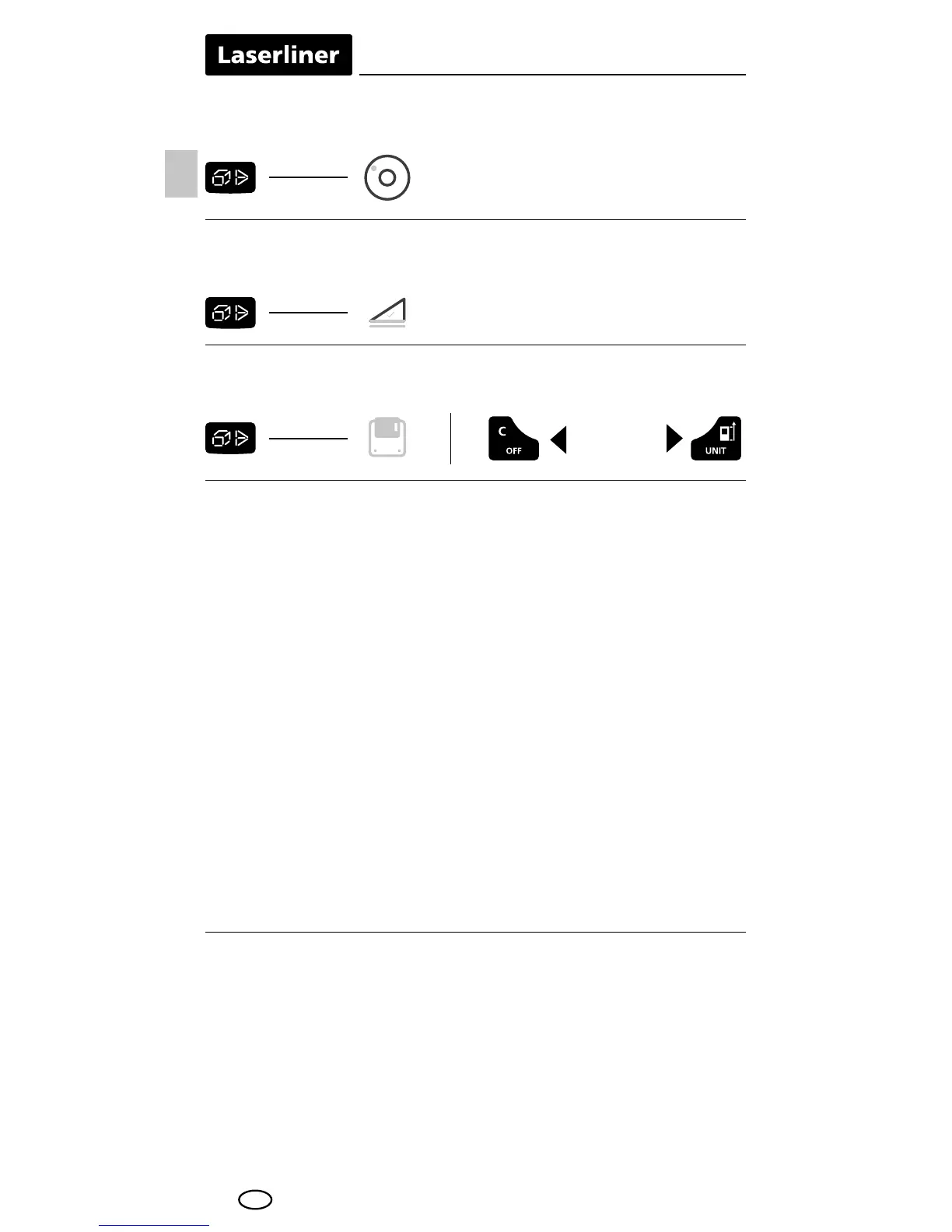18
01 … 50
To calibrate the tilt sensor follow the instructions on the display.
Tilt sensor calibration:
The digital bubble level is used to horizontally align the measuring device.
Digital bubble level:
The device has 50 storage locations.
Memory function:
Error codes:
Err10:
Err11:
Err14:
Err15:
Err16:
Err18:
Replace the battery
Data transfer error
Calculation error
Outside the measuring range
Received signal too weak
Tilt sensor calibration error
Important notices
• The laser points to the location that will be measured.
No objects may get into the laser‘s line of measurement.
• The device compensates the measurement for different room
temperatures. Therefore allow the device a brief adaptation period
when changing locations with large temperature differences.
• The device is only conditionally useable in outdoor areas and cannot
be used in strong sunlight.
• The measurement results of outdoor measurements may be influenced
or falsified by rain, fog and snow.
• In unfavourable conditions, e.g. with poorly reflecting surfaces,
the maximum deviation may be greater than 3mm.
• Carpeting, upholstery or curtains will not reflect the laser optimally.
Measure to flat surfaces.
• Measurements made through glass (window panes) can falsify
measurement results.
• An energy-saving function switches the device off automatically.
• Clean with a soft cloth. Water may not be allowed to penetrate
the housing.
EN
