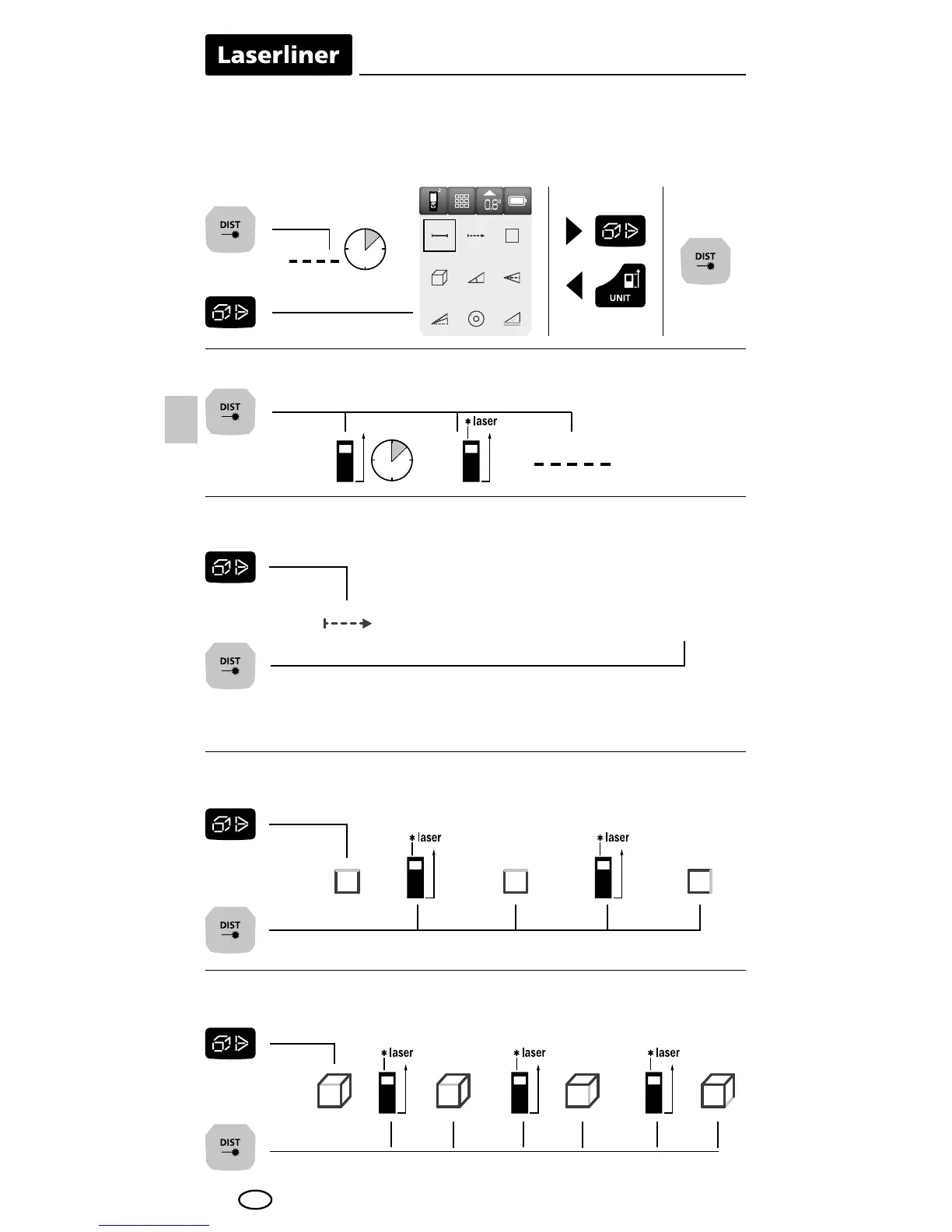56
1x 2x 6x4x3x 5x
1x 2x 4x3x
1x
1x
1 sec
1x
1 sec
2x 3x
La misurazione si
attiva automaticamente
1x
Misura del volume:
Volume 1ª misura 2ª misura 3ª misura
Misura dell‘area:
Area Laser on 1ª misura Laser on 2ª misura
Sul display LC vengono visualizzati il valore massimo (max.),
quello minimo (min.) e il valore attuale.
Fine
Misura permanente min/max:
Min/max
Misura della lunghezza:
Strumento on Laser on Misura
Lunghezza
(strumento on)
Come cambiare le funzioni:
Lunghezza / misura permanente min/max / area / volume /
funzione angoli
1 + 2 + 3 / livella digitale / calibrazione del sensore
di inclinazione (Tilt) /
memoria
IT