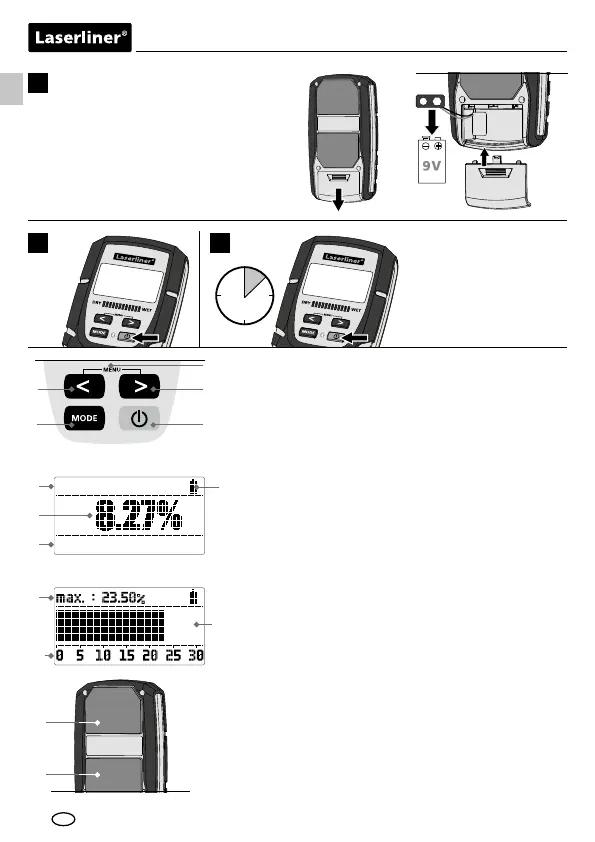04
DE
1.
3.
2.
Einsetzen der Batterie
Öffnen Sie das Batteriefach auf
der Gehäuserückseite und setzen
Sie eine 9V Batterie (6LR61 9V)
ein. Dabei auf korrekte Polarität
achten.
1
8
11
1
3
2
4
3
12
12
5
7
Construction mat
Plaster
6
Anzeige „Messwert“
9
10
Anzeige „Bargraph“
2
ON
3
2 sec
OFF
Automatische
Abschaltung
nach 2 Minuten.
1
2
3
4
5
6
7
8
9
10
11
12
ON/OFF
Umschaltung auf Holz-,
Baumaterial-, CM-, Index-,
Index Zoom-Modus;
Auswahl Bestätigen
Navigationstasten
Sprachauswahl;
Einstellung TROCKEN Limit;
Einstellung NASS Limit;
AutoHold ein/aus
Ausgewählte Materialgruppe
Messwertanzeige in %
relative Materialfeuchte
Ausgewähltes Material
Batterieladung
Maximaler Messwert
Messwertskala
Bargraph
Sensor Pads