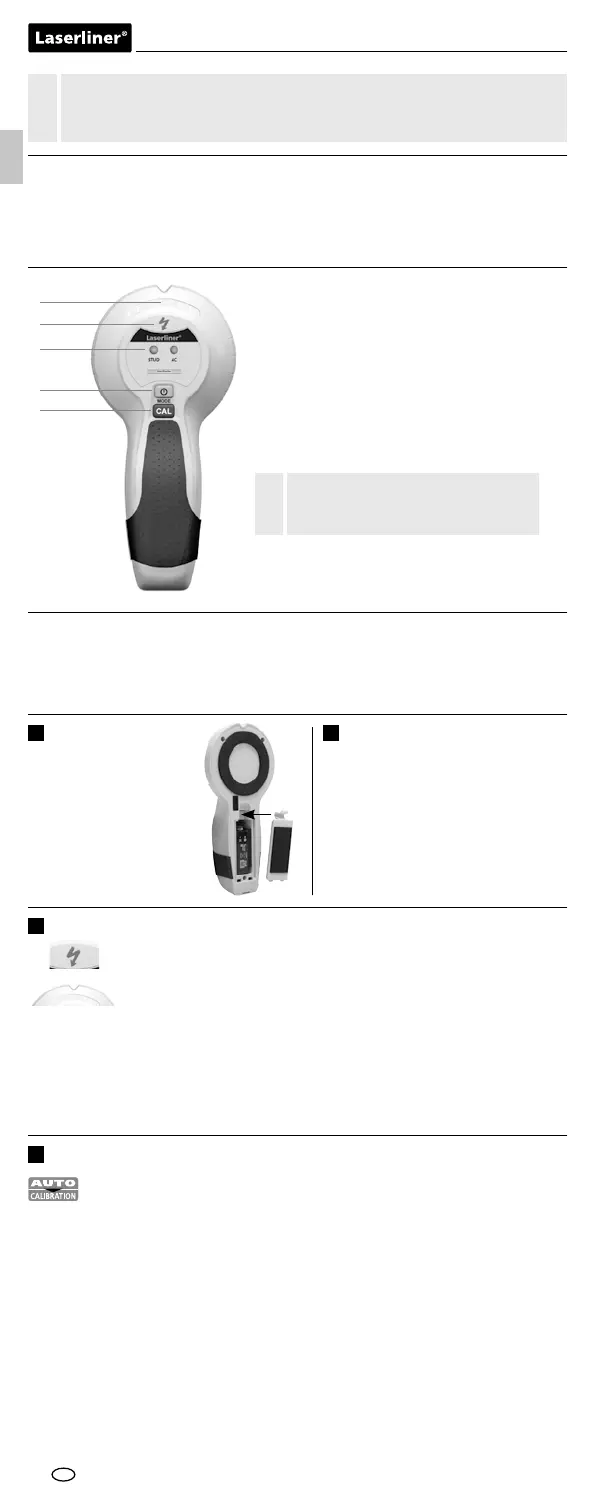06
1
2
3
4
5
Read the operating instructions and the enclosed brochure „Guarantee and
additional notices“ completely. Follow the instructions they contain. This
document must be kept in a safe place and passed on together with the device.
!
Function / Application
Multiple integrated sensors make StarFinder by Laserliner a highly efficient detecting
device for locating wall beams and joists in drywall structures and finding live lines.
Acoustic and optical detection signals to locate objects facilitates handling and ensures
a high level of functional reliability.
Maximum display
Live wire warning
STUD / AC mode indicator
ON / OFF
Switching measuring mode (MODE)
Manual calibration (CAL)
Always switch off the power supply
when working in STUD-SCAN mode
in the vicinity of electric conductors.
!
GB
1
2
3
4
5
1 2
3
Open the battery compart-
ment on the housing‘s
rear side and insert a 9V
battery. Correct polarity
must be observed.
Insert battery
Switch on: Briefly press the
On/Off button (4).
Switch off: Keep the On/Off
button (4) pressed for 2 seconds.
AutoShutOff: The device will
automatically switch itself off
about 30 seconds after the last
measurement.
Operation
4
Auto-Calibration
The automatic calibration is performed in AC-SCAN measurement immediately when
the device is switched on and when the measuring mode is switched. The LED of the
selected measuring mode flashes red during calibration. Do not move the device during
this process. Tracing can be started when the LED lights green. The LED lighting red
indicates an error has occurred during calibration. Calibration must be repeated in a
different place (see Tip 2).
Calibration
Red = Live wire warning
AC-SCAN mode
Green = live wire is nearby
Red = live wire found
STUD-SCAN mode
Green/Red: object is nearby
Green: object found
Symbols
Safety instructions
– The device must only be used in accordance with its intended purpose and within
the scope of the specifications.
– The structure of the device must not be modified in any way.