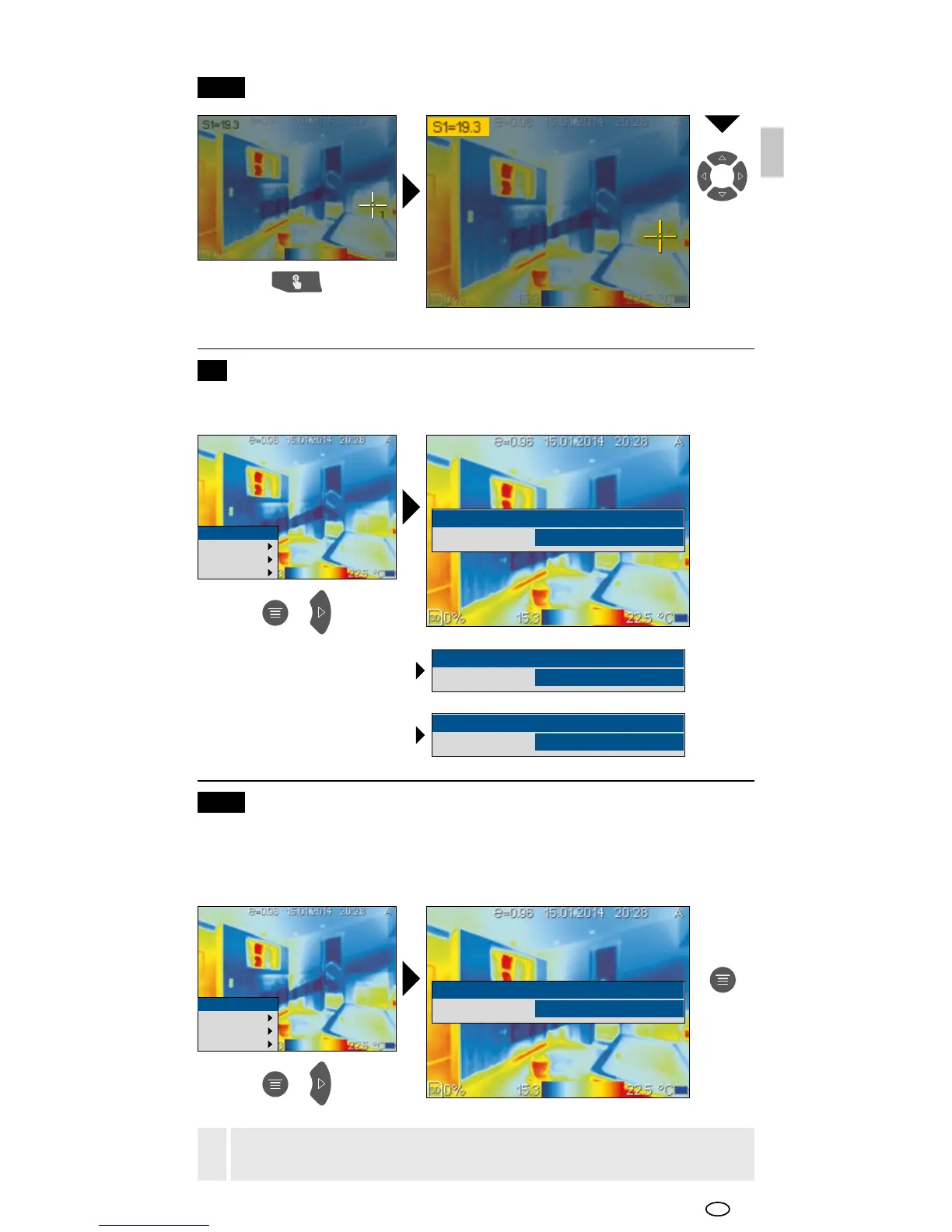ThermoXplorer Pro
39
16.2
S1=19.3
S1= 19.3S1= 19.3S1=19.3
1
18.0
17
GB
Measurement points / position manual measurement point
Hot spot and cold spot
Horizontal line measurement determines the temperature of an object along a exible
horizontal line on the display. It graphically displays particularly small temperature
differences by means of a graph when the colour nuances of the IR image cannot
be sufciently distinguished.
All added measurement points, lines and areas are removed by selecting „None“.
!
Measurement
Level/Span
Setup
File
Add Hot spot
Hot spot (SH) shows
the hottest point.
Add Cold spot
Cold spot (SC) shows
the coldest point.
In terms of function and operation, the hot spot and cold spot correspond to the
measurement points (see Section 16 ff) and are to be used in the same way.
Measurement
Type
None
Measurement
Type
Add Hot Spot
Measurement
Type
Add Cold Spot
Activate / deactivate horizontal line measurement
Measurement
Level/Span
Setup
File
Measurement
Type
Horizontal