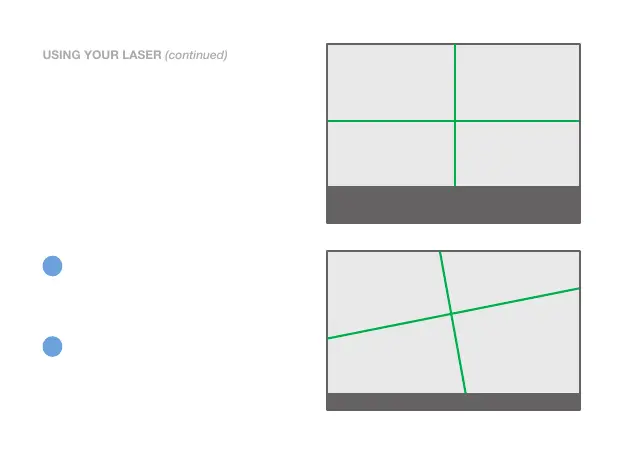10
Tilt lock function (manual mode)
• Ensure the locking switch is in the “locked”
position.
• Press the power button to activate the laser
beams.
• The instrument can now be tilted to
the desired angle. The beams will flash
approximately every 5 seconds to alert the
user that the instrument is in manual mode.
When in tilt lock function (manual
mode) the instrument will not self
level and correct for vibrations and/or
disturbances.
Pulse mode cannot be enabled whilst the
instrument is in manual mode.
i
i
Self-levelling beam position
(recommended)
Tilt lock function (manual mode)
USING YOUR LASER (continued)