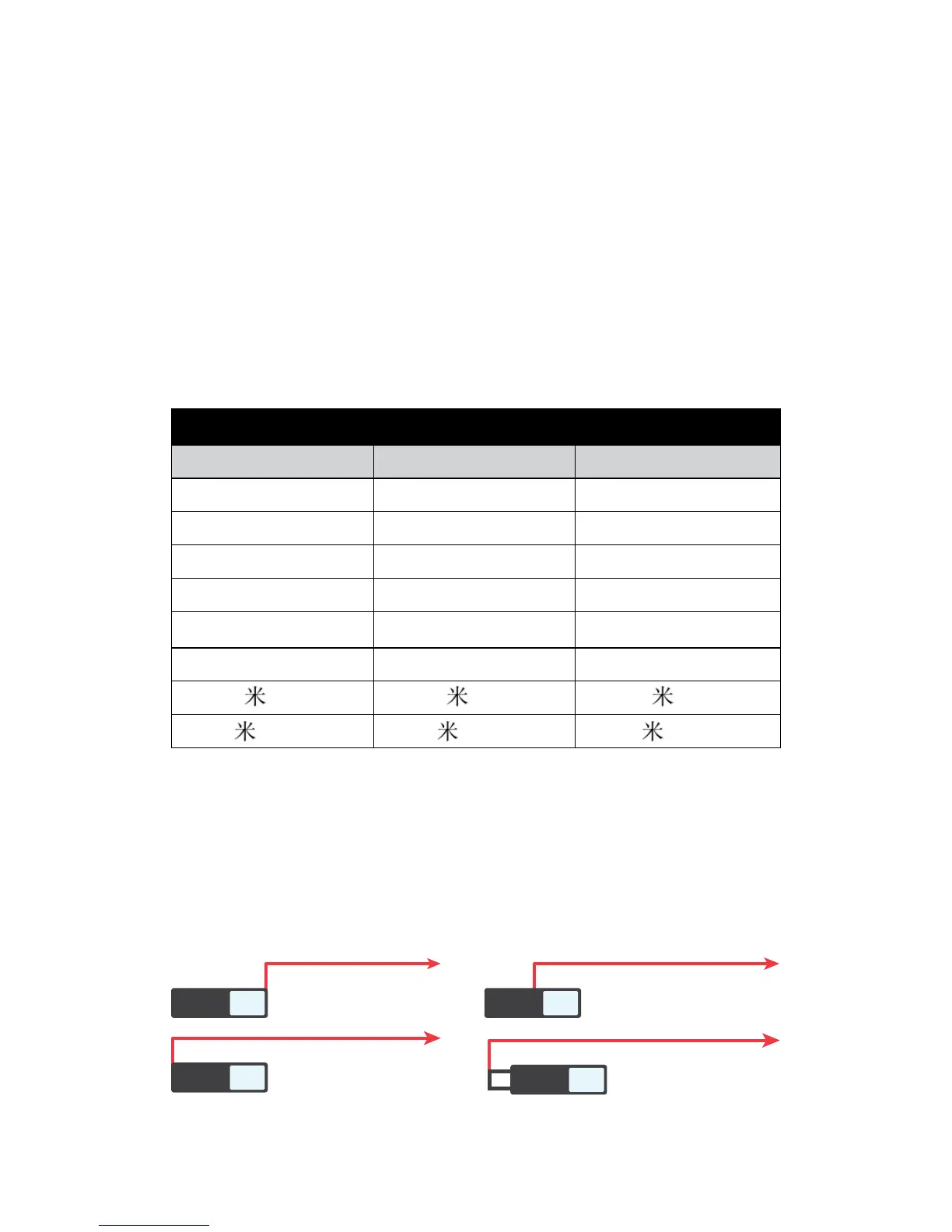9
Reference point setting
To cycle between the benchmark reference points press the
benchmark / timer button. There are four reference points: top,
middle, bottom and end piece.
Unit setting
a) The unit default setting is 0.000m. To reset the current unit of
measurement press the menu / equal button.
b) Press the subtraction / scroll down button to scroll down to the
distance unit setting.
c) Press the menu / equal button to adjust the units. Press the
addition / scroll up button or the subtraction / scroll down button to
scroll through the unit options.
d) Press the menu / equal button to select the unit.
e) Press the o / clear button to return to the measurement screen.
OPTIONAL UNITS
Length Area Volume
0.000m 0.000m
2
0.000m
3
0.00m 0.00m
2
0.00m
3
0.0in0 0.00ft
2
0.00ft
3
0.00ft0 0.00ft
2
0.00ft
3
0 1/16 in 0.00ft
2
0.00ft
3
0'00' 1/16" 0.00ft
2
0.00ft
3
0.000 (metre) 0.000
2
(metre) 0.000
3
(metre)
0.00 (metre) 0.00
2
(metre) 0.00
3
(metre)
USING YOUR LASER MEASURER