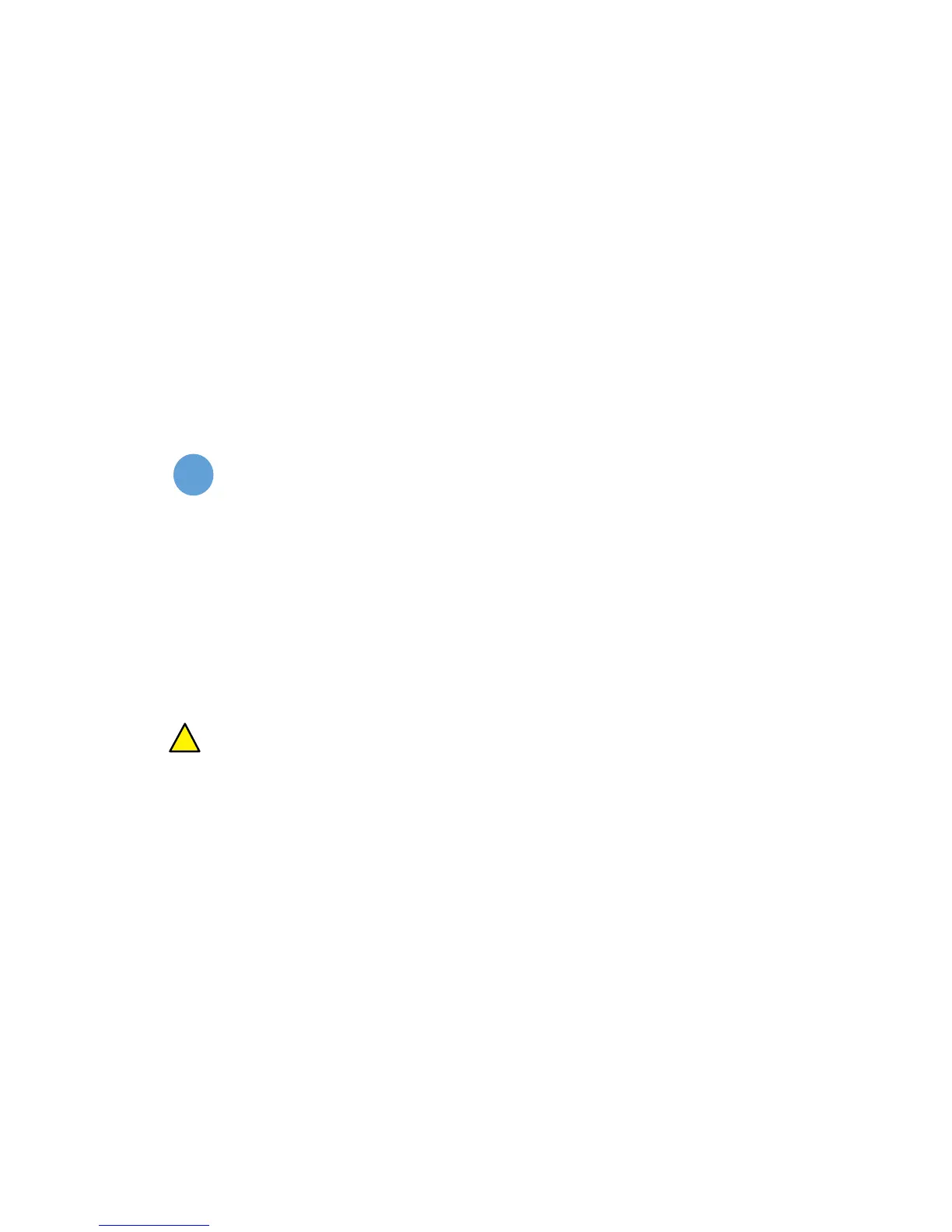8
▪
The instrument is supplied with three 1.2v AAA Ni-Mh rechargeable
batteries. To replace batteries, unfold the endpiece and remove the
battery door at the back of the device. Place batteries according to
polarity and replace battery door.
▪ The batteries can be charged via the USB cable. Place the micro
USB end into the USB connection port. Insert the other end into a
USB charging device.
The USB port is for charging the batteries only and does not
act as a data connection to devices such as computers.
▪ The battery level icon will flash while the battery is charging. The
battery level icon will appear solid green when the battery is fully
charged.
▪ For infrequent use, please take out the battery to avoid corrosion
to the body of the device.
On/off
a) Press and hold the read button to turn the laser distance measurer
on.
b) Press and hold the o / clear button for 3 seconds to turn the unit
o. The device will shut o automatically after 150 seconds without
use. (See page 19 to adjust the automatic shut o timer.
WARNING: Do not charge alkaline batteries. Charging
alkaline batteries may cause damage to the device, and may
leak, explode or cause re!
USING YOUR LASER MEASURER
POWER SUPPLY
OPERATION
!
i