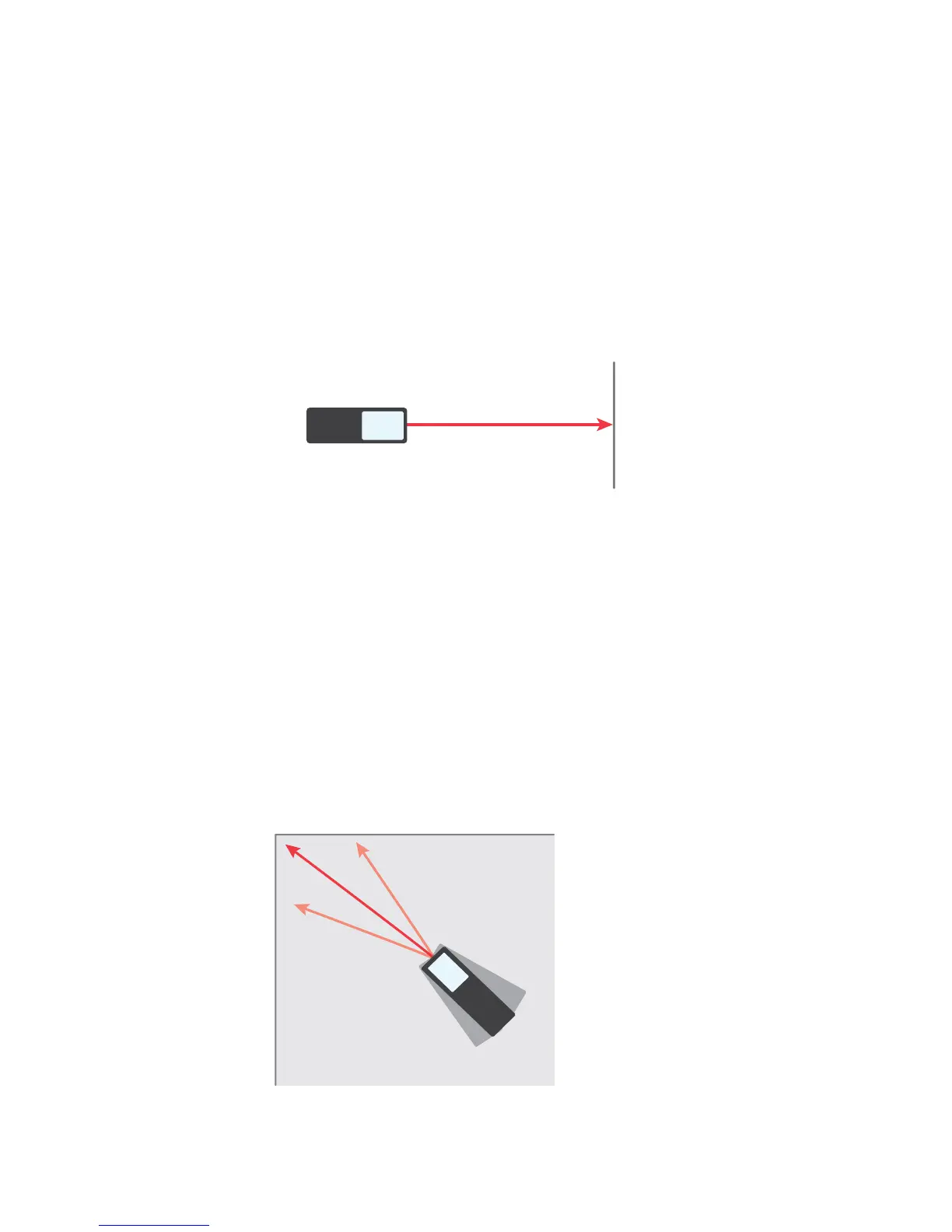10
Single measurement
a) Press the read button. The laser will be emitted.
b) Re-press the read button for a single distance measurement.
Results will be displayed on the main measurement display.
c) The previous three measurements will also be displayed above the
main measurement display.
Continuous measurement
a) Press and hold the read button. Minimum and maximum results
will be displayed on the display screen.
b) Press the read button or o / clear button to exit continuous
measurement.
MEASUREMENT