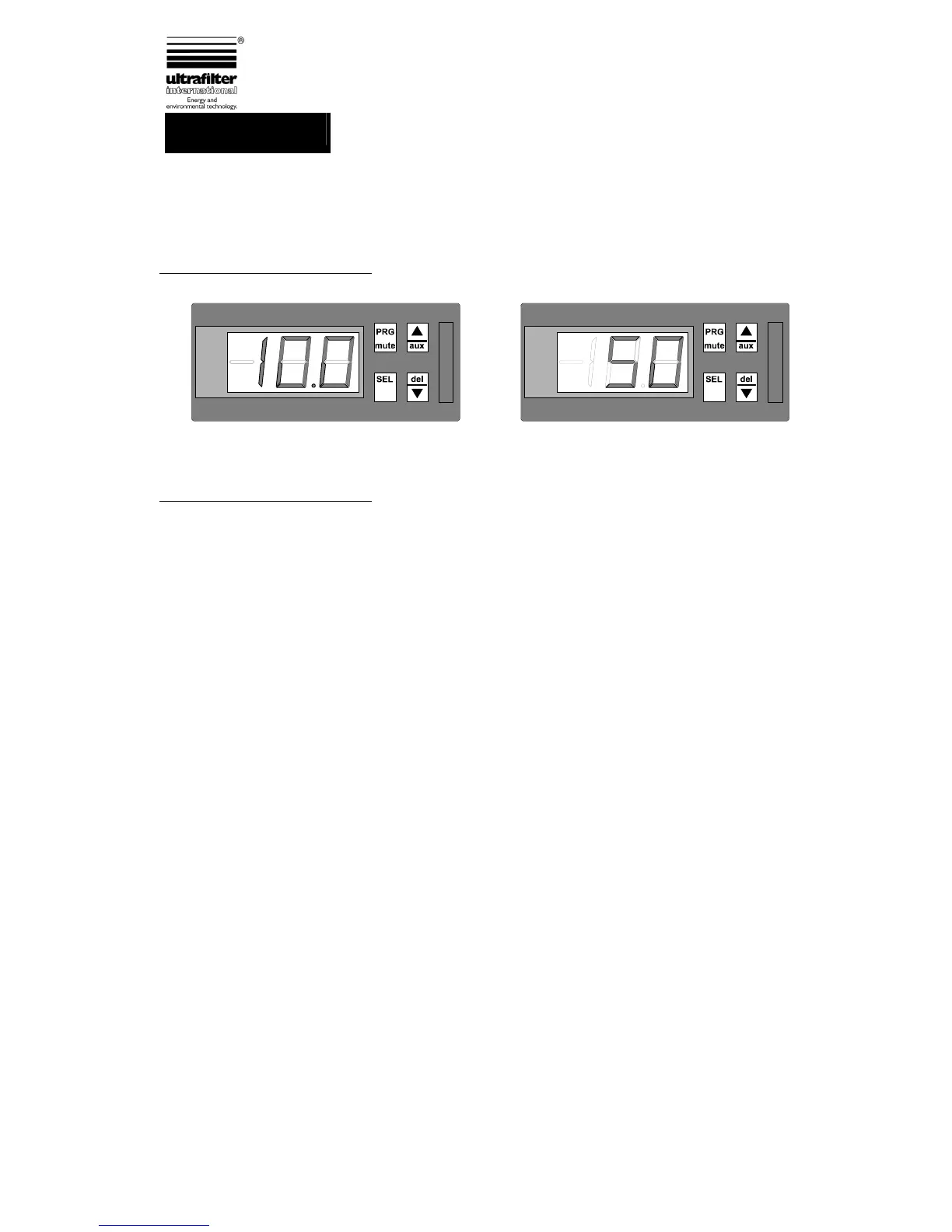- -
10
4
Control Panel
10. High refrigerant pressure alarm indicator: this is lit when the
pressure of the refrigerating circuit is higher than the maximum
allowed. It causes the refrigerant compressor to stop.
4.2 Control Thermostat
Display in ºC Display in ºF
4.2.1 Operation
During normal operating conditions, the display of the control
thermostat shows the cold water temperature measured by the
probe. In the 50Hz version the display shows the temperature in ºC
and in the 60Hz version it shows it in ºF as depicted above.
Setting the temperature: Follow these steps to introduce the required
working temperature:
- Hold down for 2 seconds the button SEL and the current set
temperature will start flashing.
- To increase or to decrease the value of the setpoint, use the UP and
DOWN buttons.
- Press SEL again to confirm the new value.
If an alarm sounds: press the button PRG to silence the alarm. The
alarm code will stay until the cause of the alarm disappears.
UC-140 INDIGO 50/60Hz 29.01.03 rev. 0