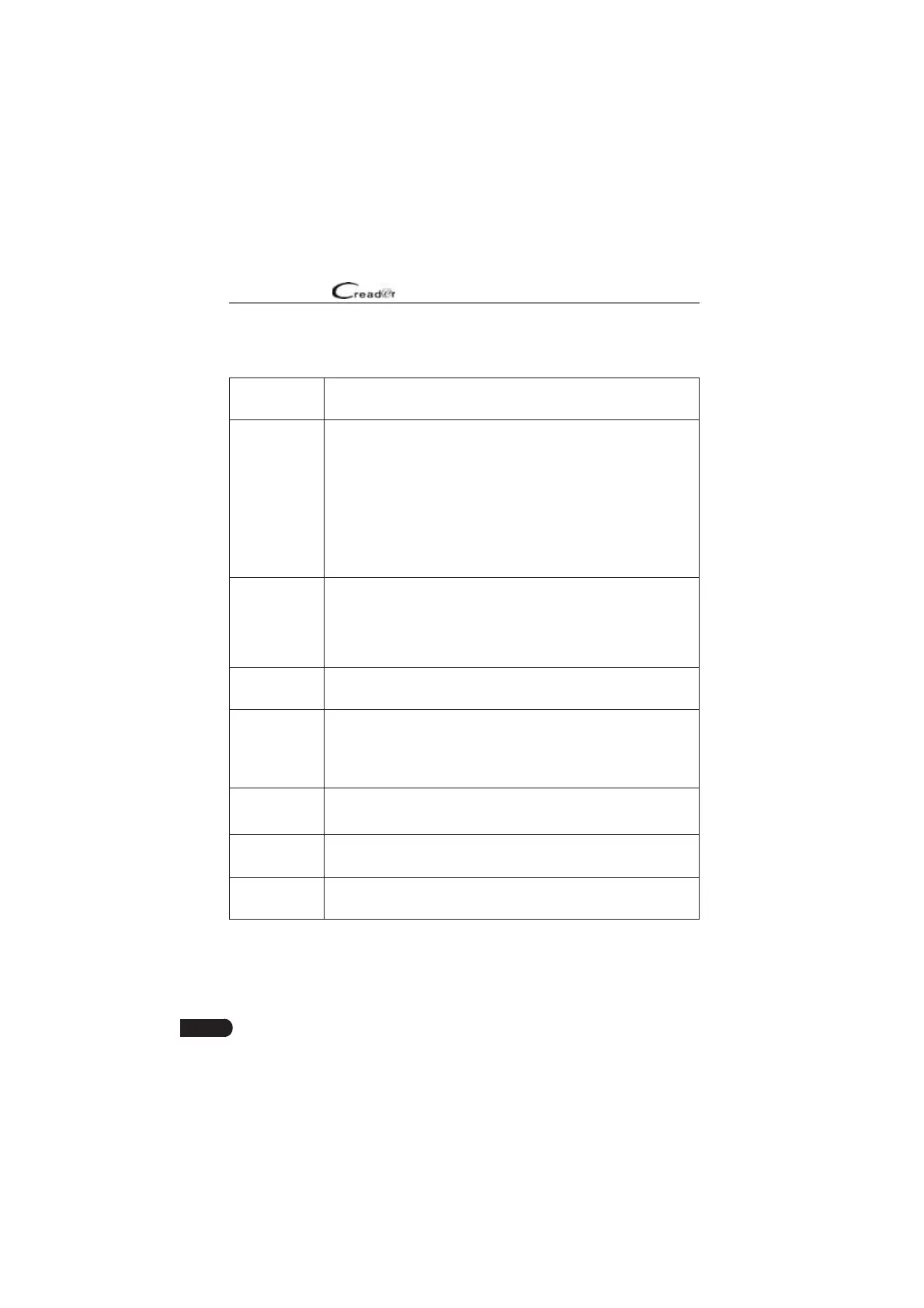12
LAUNCH
User Manual
4.3 Job Menu
It mainly includes the following function modules.
Diagnose
To configures the tool to operate as a professional diagnostic
tool.
I/M
A quick access to the I/M Readiness function of OBD II
Diagnosis. I/M refers to Inspection and Maintenance that
is legislated by the Government to meet federal clean-air
standards. I/M Readiness indicates whether or not the various
emissions-related systems on the vehicle are operating
properly and are ready for Inspection and Maintenance testing.
*Note: This function also can ďe Ěone ďy peƌfoƌŵinŐ ΗK //
;iaŐnosisͿΗ Ͳх Η/D ZeaĚinessΗ &oƌ ĚetaileĚ opeƌation please ƌefeƌ
to hapteƌ ϱϯ
OBD II
This option presents a quick way to check for DTCs, isolate
the cause of the illuminated Malfunction Indicator Lamp (MIL),
check monitor status prior to emissions certification testing,
verify repairs, and perform a number of other services that are
emission-related.
Battery
Voltage
Measures the current voltage of the vehicle’s battery.
Reset*
To perform common repair & maintenance items, including Oil
lamp reset, Electronic parking brake reset, Steering angle cali-
bration and Battery maintenance system reset.
*Note: This function only applies to the ƌeaĚeƌ Wƌofessional ϭϮϵi
Update
To update vehicle diagnostic software and APK.
*Note: This function ƌeƋuiƌes a staďle netǁoƌŬ connection
Data
Includes Diagnostic report, Diagnostic record, Feedback and
DTC library etc.
Settings
To make some system settings, including Network setup,
Email and Brightness etc.