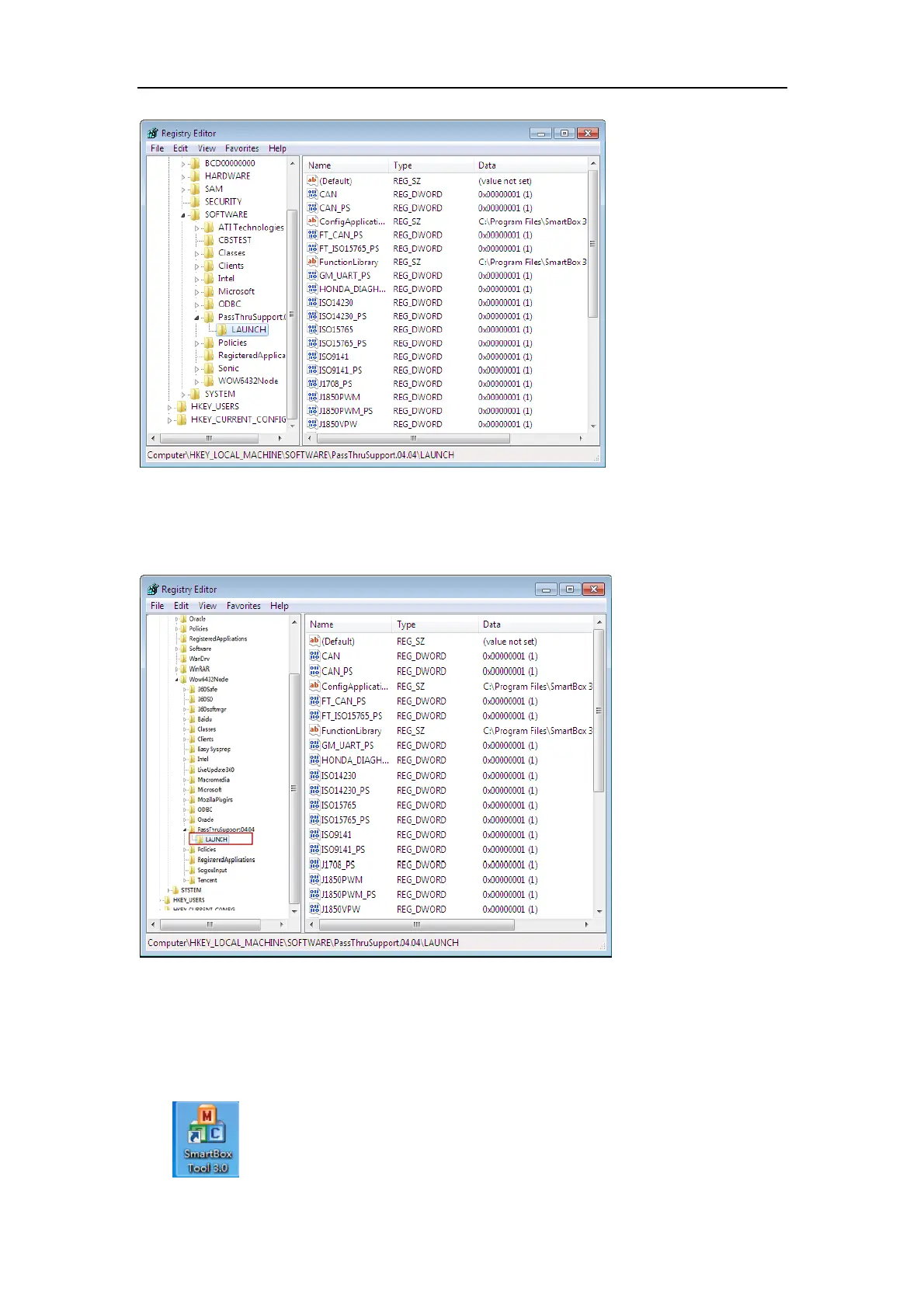LAUNCH Smartbox 3.0-J2534 Operation Manual
7 / 15
Note: It may be because of the 64-bit operating system, if you cannot view the registration
information. You can find it according to the following path:
HKEY_LOCAL_MACHINE\SOFTWARE\Wow6432Node\PassThruSupport.04.04
The Screenshot is shown below:
3 Firmware Upgrade and Log Generation
Run "SmartBox Tool 3.0" on the Windows desktop after installing
"SmartBox_3.0_Setup".