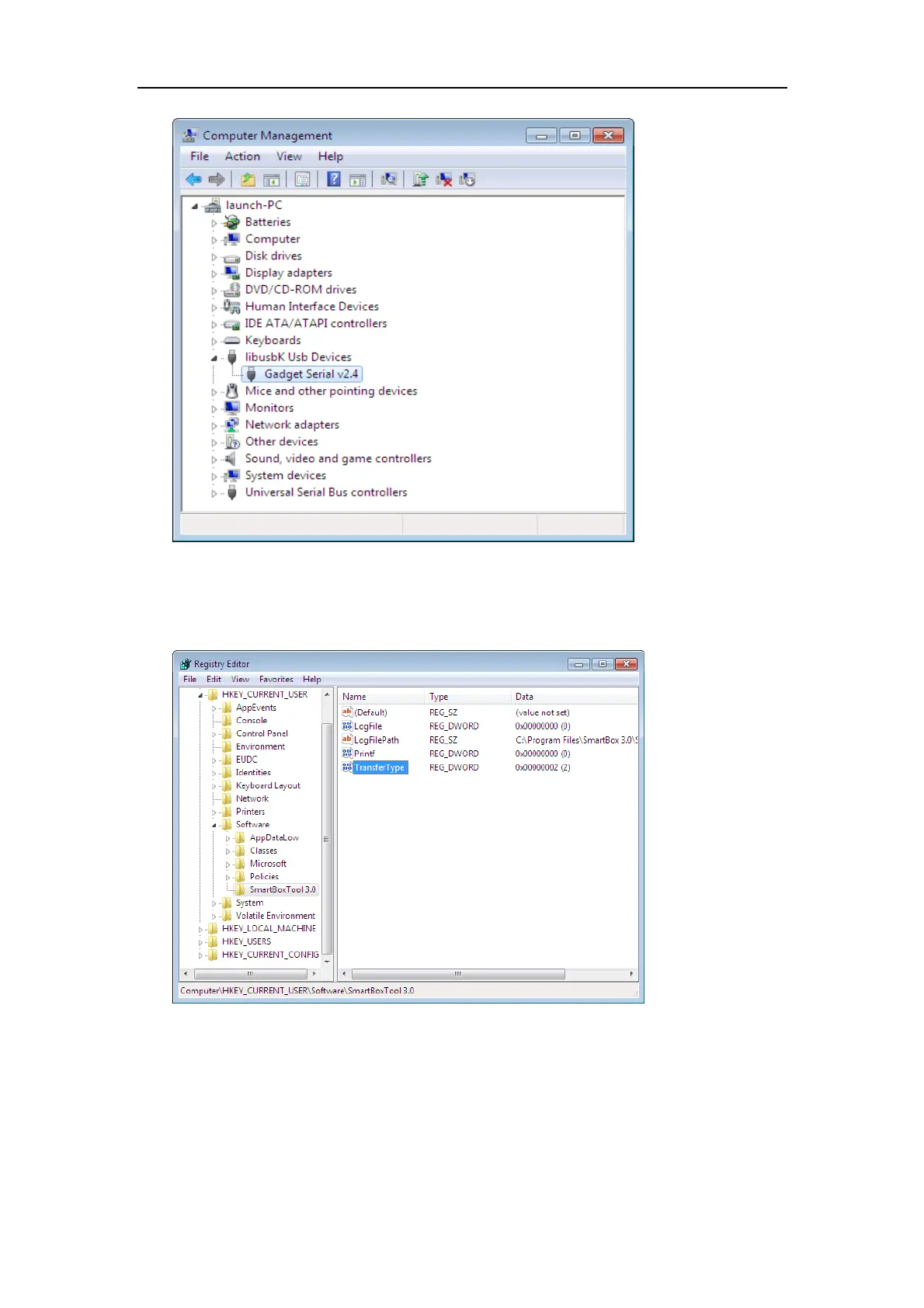LAUNCH Smartbox 3.0-J2534 Operation Manual
12 / 15
Meanwhile, you can see the following information in the registry:
Enter "Regedit" in the Run Window. You can see that the value of Transfertype is 2 under the
path HKEY_CURRENT_USER\Software\SmartBoxTool 3.0, which stands for the USB mode, as
shown below:
3.3.2 Communication Method Configured as USB to
Ethernet Adapter
Step 1: Open the configuration tool "SmartBoxTool":