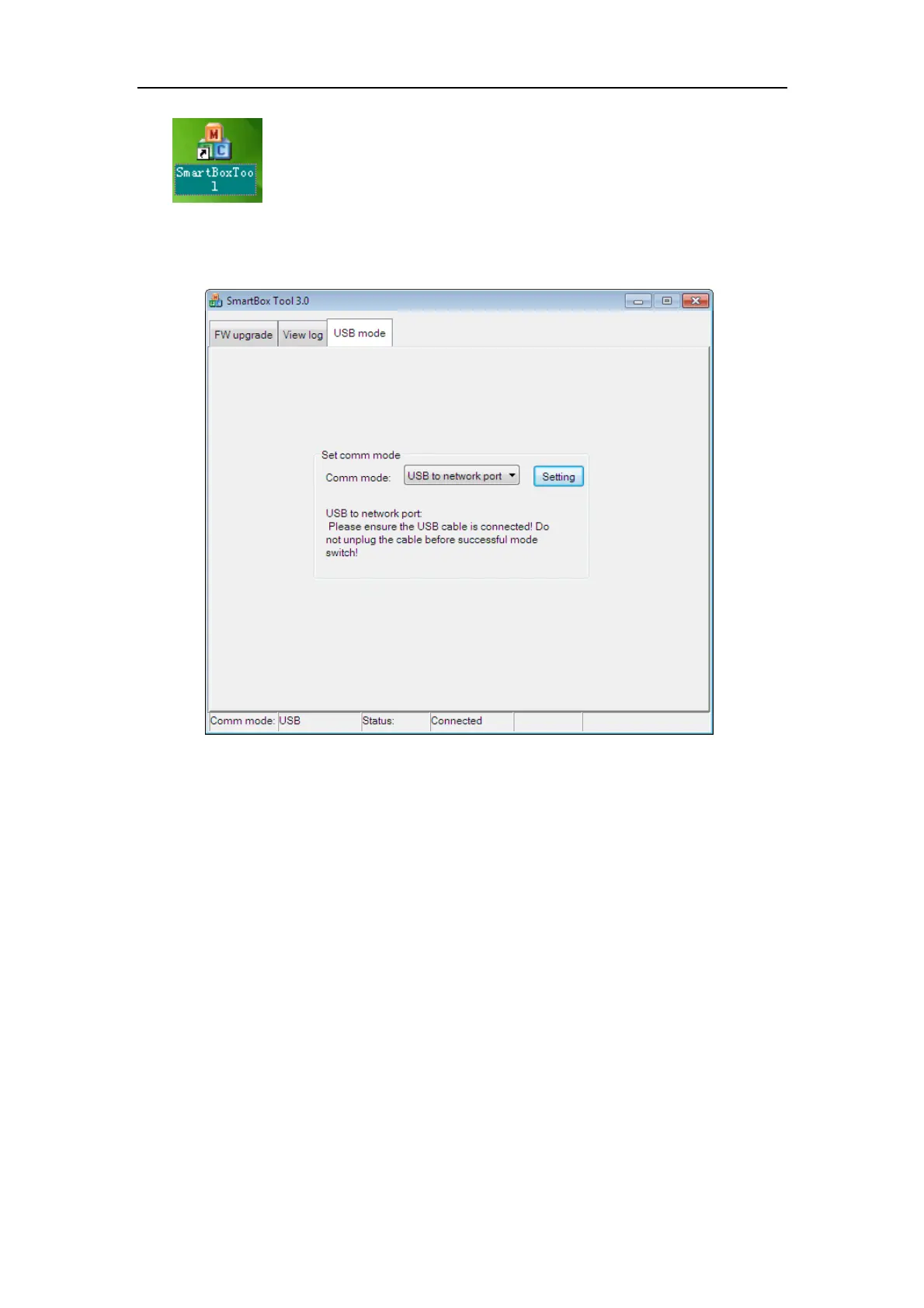LAUNCH Smartbox 3.0-J2534 Operation Manual
13 / 15
Step 2: Click "View Log" in the upper left corner of the screen. It is in USB mode now. If
you want to set to "USB to Ethernet Adapter" mode, please set the communication method from
"USB" to "USB to Ethernet Adapter". Click "Setup";
Step 3: A window pops up. The setup is successful, as shown below: