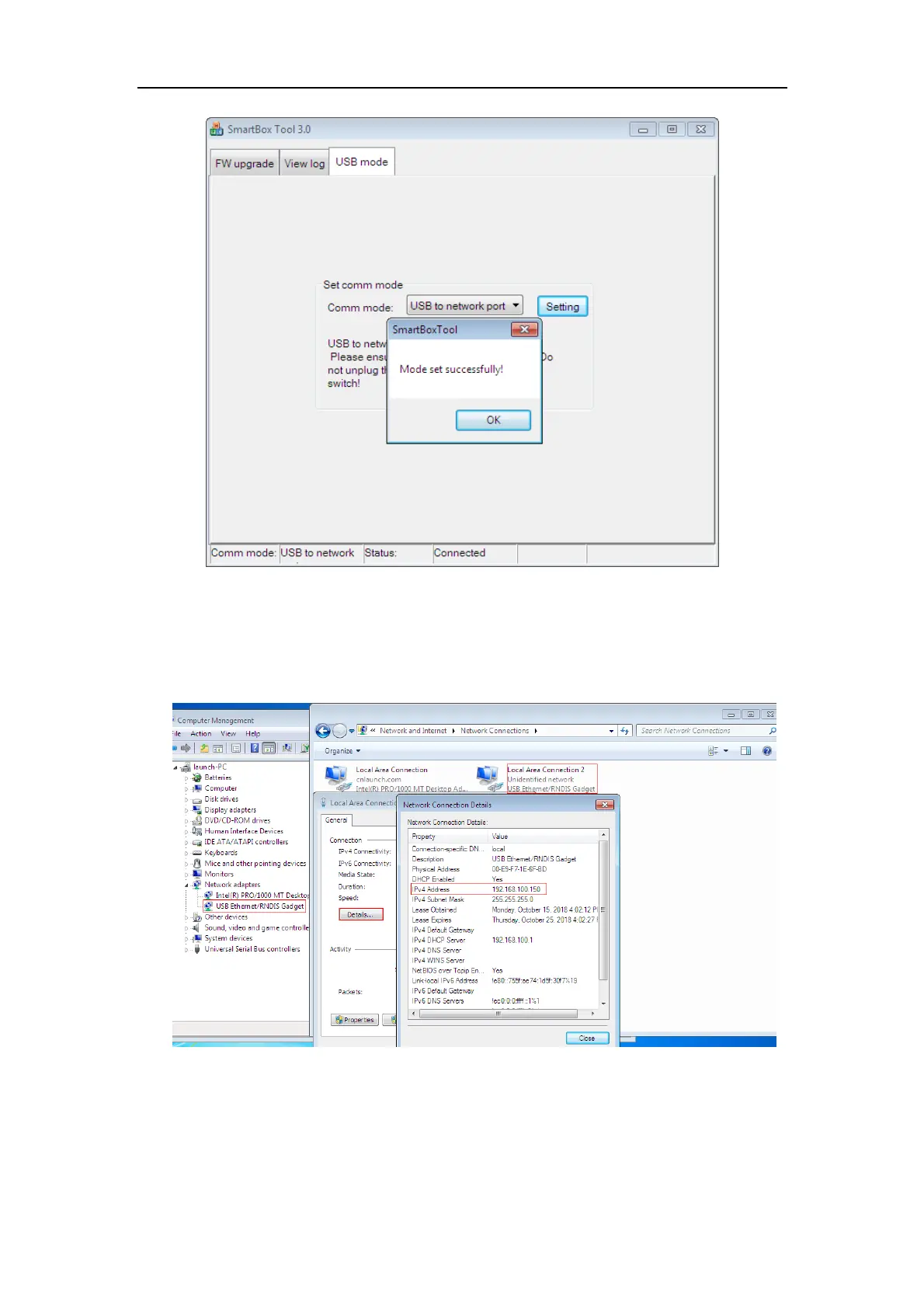LAUNCH Smartbox 3.0-J2534 Operation Manual
14 / 15
After the successful setup, there will be a “RNDIS NIC device" among the "Network
Adapters" in the "Device Manager" of the computer (installed when installing network interface
driver previously). There will be an extra local connection device in network connections. Click
"Properties" to view "Details". The IPv4 address is 192.168.100.150, indicating that the network
port connection has been established, as shown below:
Meanwhile, the following information can be seen in the registry:
Enter "Regedit" in the Run Window. You can see that the value of Transfertype is 1 under the
path HKEY_CURRENT_USER\Software\SmartBoxTool 3.0, which stands for the USB to
Ethernet Adapter mode, as shown below: