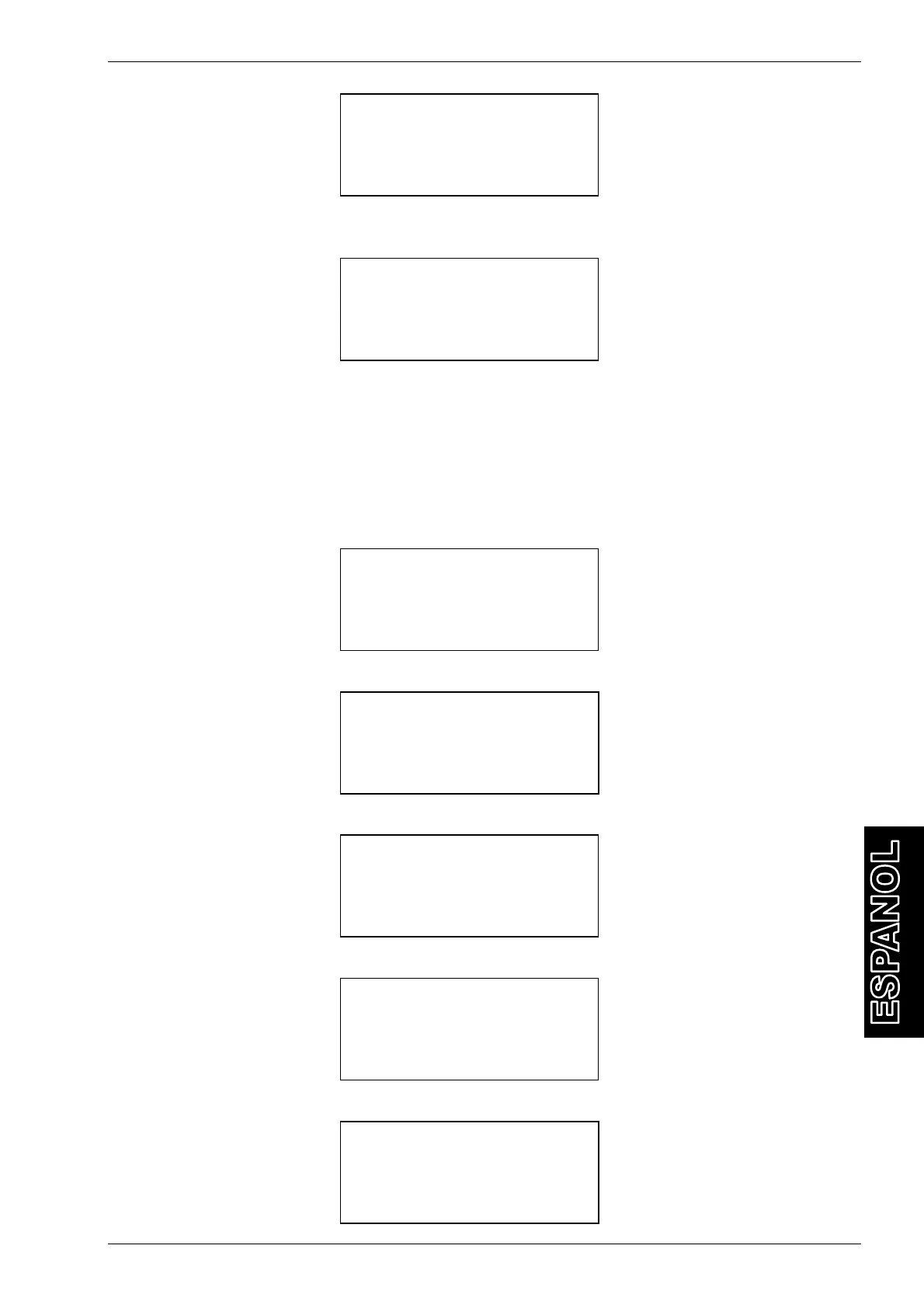MANUAL DE INSTRUCCIONES
-147-
Luego seleccionar DATOS Y CONFIGURACIONES.
Seleccionar DATOS.
En la pantalla aparece lo siguiente:
- Gas disp: cantidad de refrigerante que hay dentro de la bombona de almacenamiento;
- Aceite: cantidad total de aceite que hay en todos los recipientes de aceite:
- Temperatura: temperatura de la bombona de almacenamiento del refrigerante;
SERVICIOS
Menú accesible únicamente a los técnicos autorizados.
ACTIVACIÓN LÍQUIDO TRAZADOR
Encender la máquina; al cabo de algunos segundos aparece el MENÚ PRINCIPAL:
Seleccionar MENÚ SUCESIVO:
Luego seleccionar DATOS Y CONFIGURACIONES:
Seleccionar IMPOSTACION.
Seleccionar OPCIÓN; se visualiza la siguiente pantalla:
........
USO AUTOMATICO
PROCEDIMIENTO MANUAL
<MENU SUCESIVO>
Gas disp. xxxxx g
CALIBRADO
<DATOS Y IMPOSTACION>
ALARMA SERVICIO
LLENAR BOTELLA
DATOS
<IMPOSTACION>
SERVICIOS
MENU ANTERIOR
IDIOMA
UNIDADE DE MEDIDA
OPCION
MENU ANTERIOR
Gas disp. xxxx g
Aceite xxx cc
Temperatura xxx °C
<DATOS>
IMPOSTACION
SERVICIOS
MENU ANTERIOR