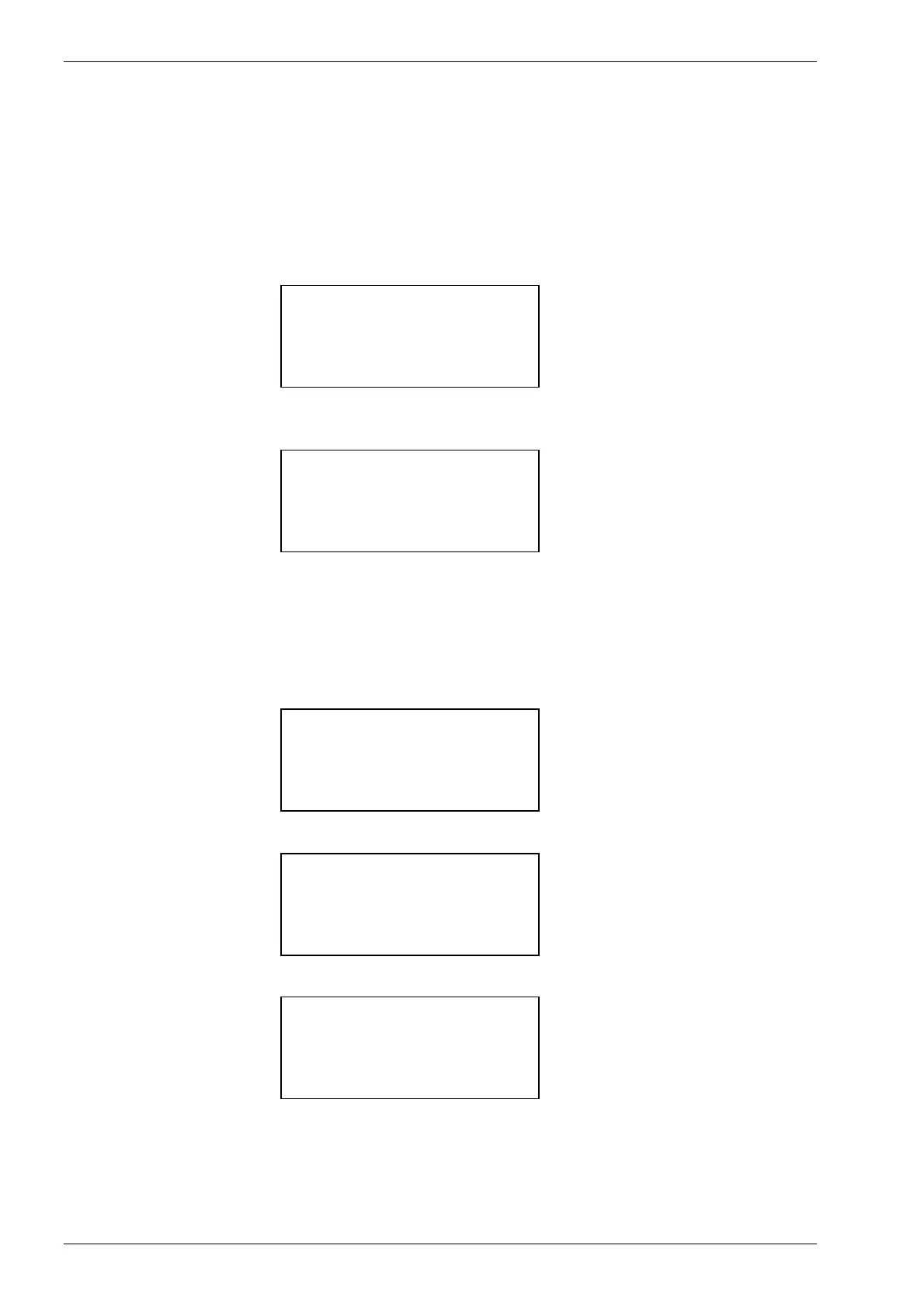MANUAL DE INSTRUCCIONES
-150-
MATRÍCULA DEL VEHÍCULO
Cada vez que se trabaja en un vehículo, la máquina pide que se introduzca el número de
matrícula que luego imprime junto con los datos. Si pulsa ENTER sin entrar ningún dato, el
campo de la matrícula queda en blanco.
IMPOSTACION ENCABEZAMIENTO E IMPRESIÓN
Seleccione MENÚ SUCESIVO, DATOS Y IMPOSTACION, IMPOSTACION, y luego
ENCABEZ. IMPRESIÓN; en la pantalla aparecerá:
Escriba el nombre del taller utilizando el teclado, confirme con ENTER; en la pantalla
aparecerá:
Escriba el teléfono utilizando el teclado, confirme con ENTER.
PERSONALIZAR LA BASE DE DATOS AVANZADA (BDA)
Seleccione PROCEDIMIENTO ASISTIDO; haga correr hacia abajo con la tecla ↓ hasta que
aparezcan las marcas de los vehículos de la BDA:
Pulse la tecla flecha arriba (↑):
seleccione la opción USUARIO DEFINIDO:
INTRODUCCIÓN
Pulse START para introducir datos personalizados; en la pantalla aparecerá:
<ABCD EDFG>
HILM NOPQ
????
????
TOYOTA
VOLKSWAGEN
VOLVO
<USUARIO DEFINIDO>
<ALFA ROMEO>
AUDI
BMW
CHRYSLER/JEEP
ESCRIBIR TELÉFONO
. . . . . . . . . . . . .
ESCR. NOMBRE TALLER
. . . . . . . . . . . . .
