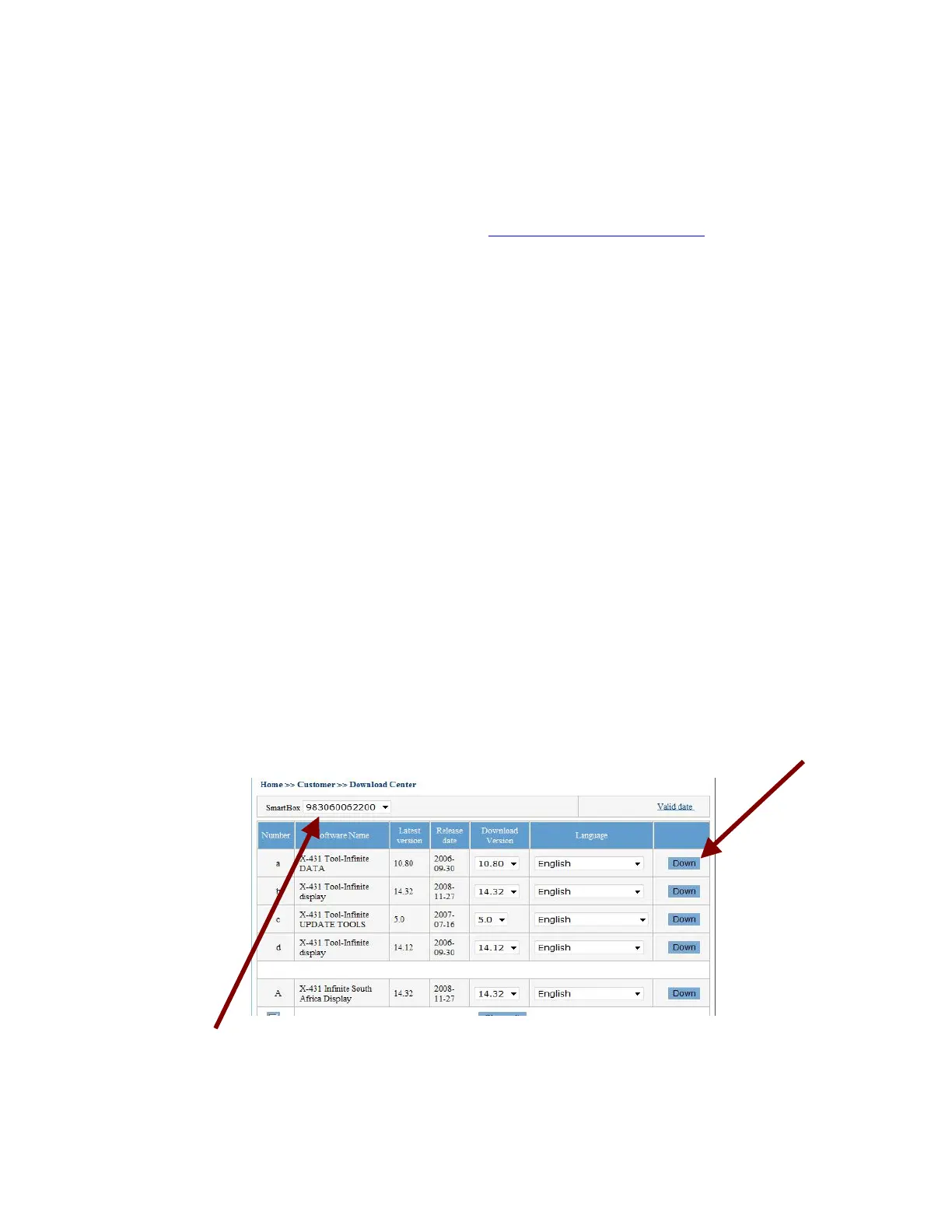dealer code on the outside of the shipping box. Please contact your Authorized
Distributor or call 877- LAUNCH9 or email support@launchtechusa.com for the
correct code if cannot find it. You will need your serial number
7. Issue: When I try to register my unit I get a message “unit not sold”
Answer: Please call 877-LAUNCH9 or email support@launchtechusa.com You will
need your serial number.
8. Issue: I get a Launch logo on the screen and then access the start menu in
the lower left corner but I do not know what to select to start the Scanner software.
Reason: The proper way to start the scanner software is to use the Hotkey located
directly above the power key
Fix: Directly above the Power button is a button that we call the Hotkey. After the X431
has booted up, press the Hotkey and the Scanner program will load. Once the Scanner
program has loaded there will be a large start icon that covers half the lower screen,
using the stylus touch this start selection and the vehicle selection screen will
appear. If you prefer to use the start menu in the lower left corner of the screen, select
GAG and then GD Scan.
9. Issue: I get a message to insert the card but the card is correctly installed
Reason: The operating system is located on the card and is called the System Data file. If
the card has been formatted or a new card is being used the System Data file will need to
be installed from the Download Center
Fix: Visit the Download Center and be sure and download and install the System Data
File
10. Issue: I get a message “Discordant Software” after the smartbox has been reset
and the software download bar is completed