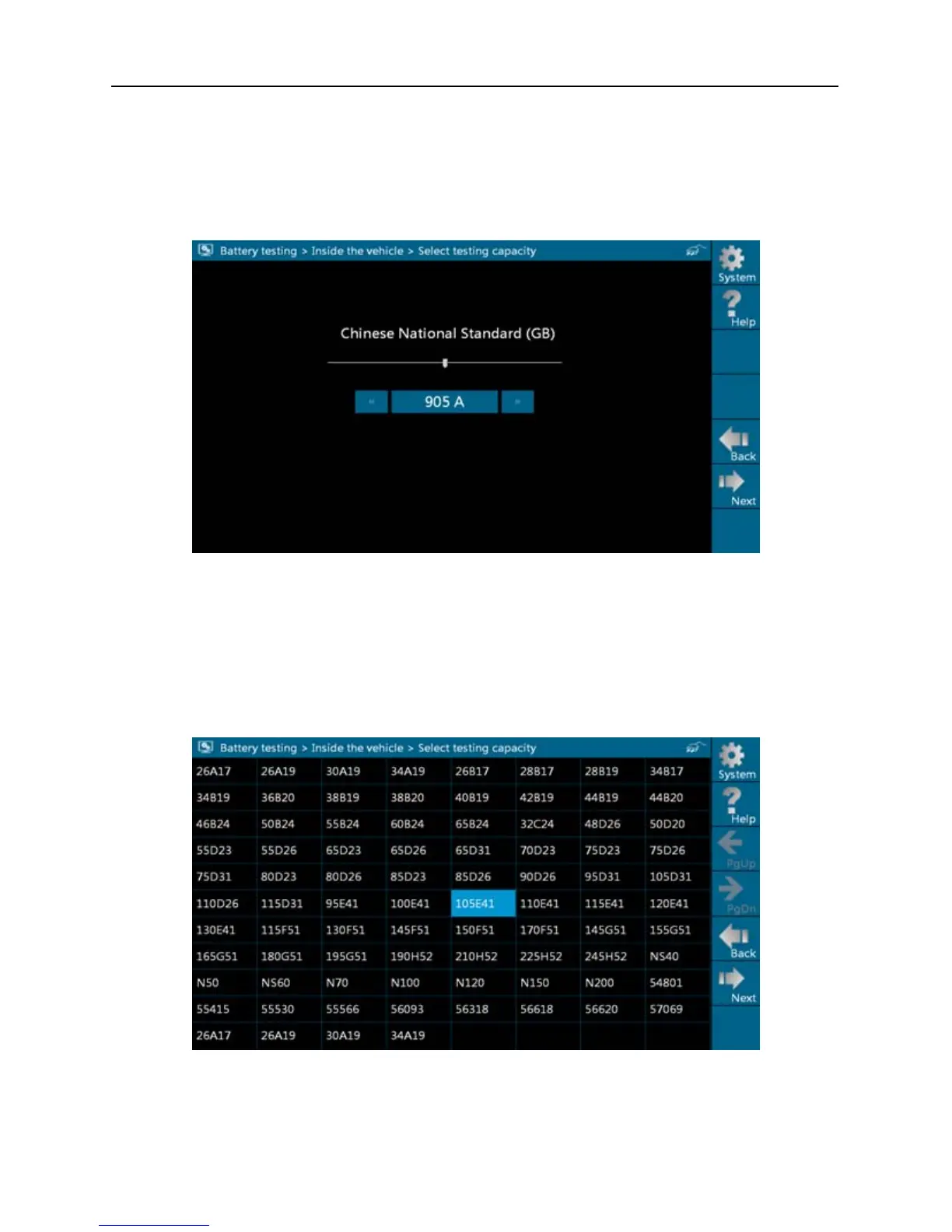LAUNCH X-431 GDS Batterybox Manual
10
6. Select a testing standard except for JIS and click [Next], a screen similar
to Fig. 3-6 will appear. Users can adjust capacity size by tapping on << or
>> or by dragging the slider on the bar.
Fig. 3-6
If JIS is sel
ected, click [Next], the system will enter Select testing capacity
screen. Users can select corresponding standard capacity value according
to battery model marked on battery.
Fig. 3-7