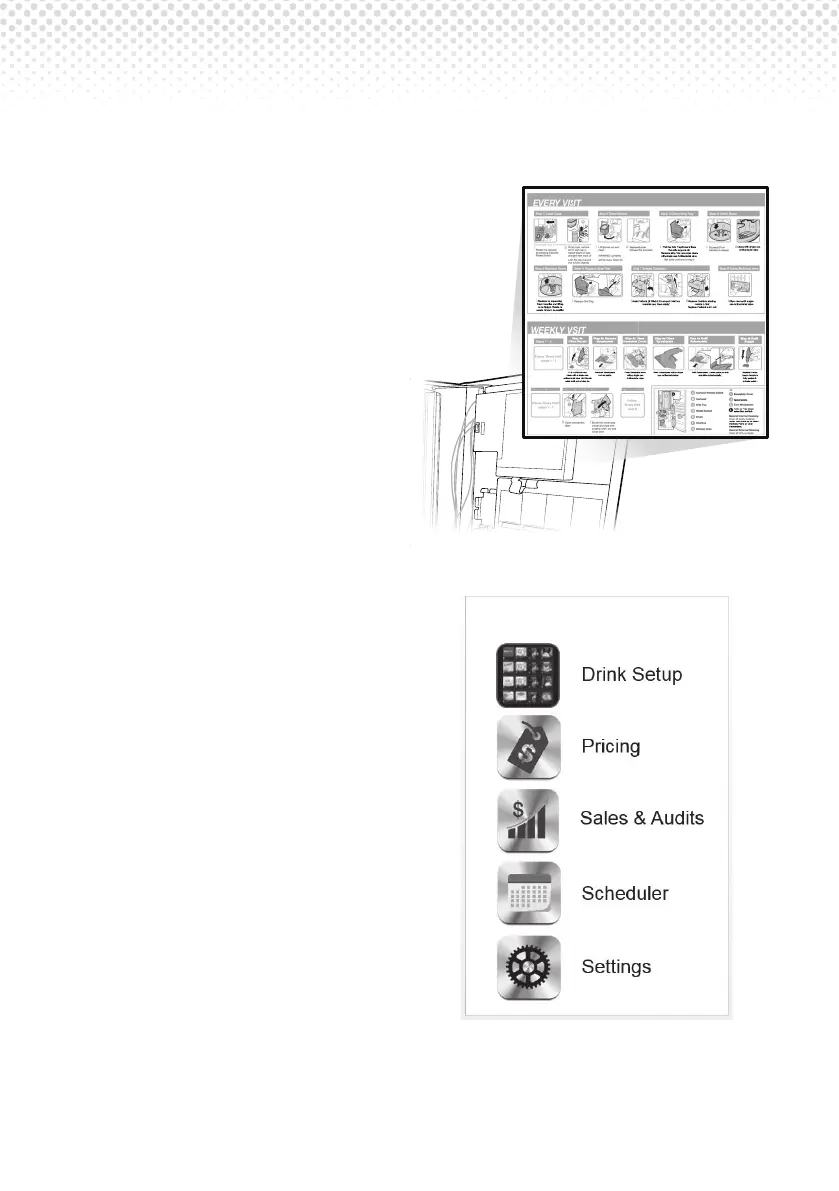KLIX
®
Operator’s Manual
Page 8
For cleaning and maintenance,
please refer to the Cleaning
Instruction label (the green and
orange instruction label tted on
the inside of the machine door).
For maximum efciency, the
coin channels should be cleaned
weekly. Never use solvents to
clean the coin mechanism.
4.1 Cleaning and maintenance
4.2 Operator Menu
In order to view or change any of
the drink settings, change prices
or view the machine audits you will
need to use the ‘Operator Menu’.
This menu is designed to give a
user-friendly interface for your
KLIX
®
machine.
The ‘Operator Menu’ is displayed
on the touch screen automatically
when the door of the vending
machine is opened.
