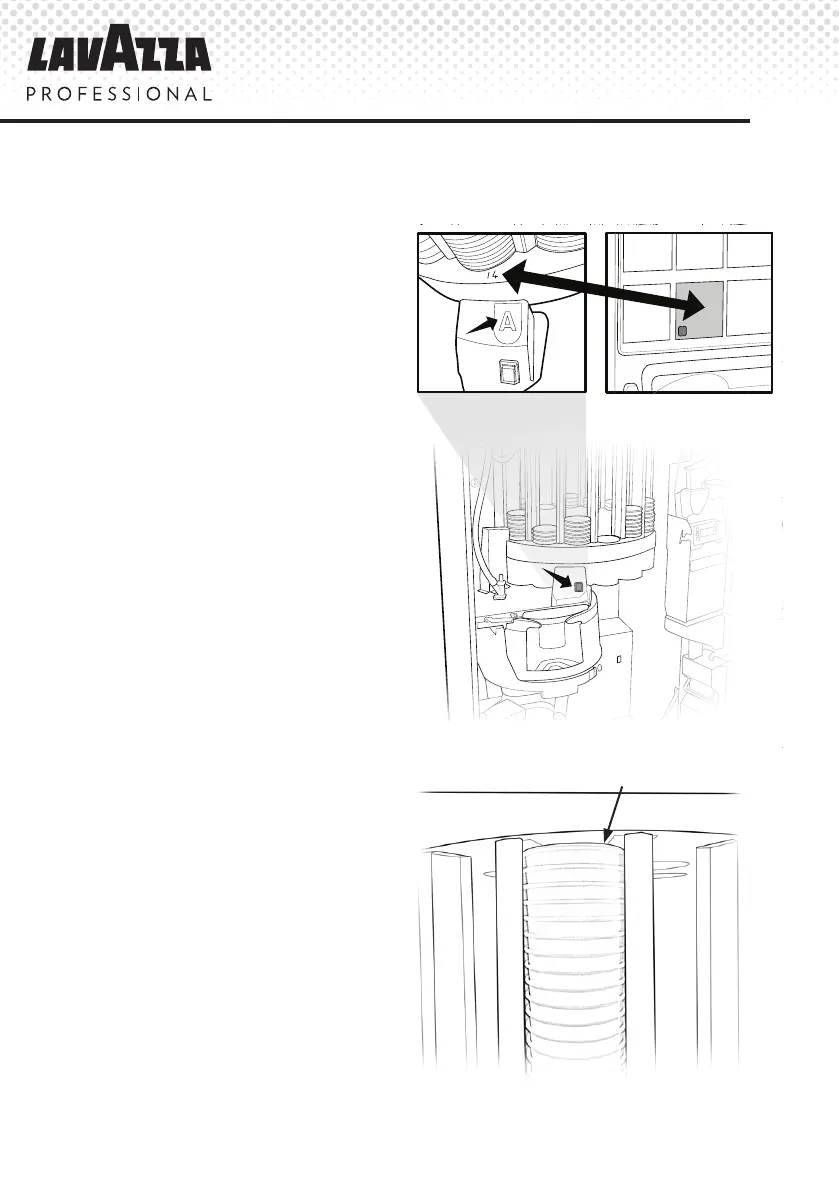Page 9
4. Your KLIX
®
Machine Cont.
1. Open the machine door and
press the ‘carousel rotate’
button until the stack that
needs lling is directly adjacent
to ‘A’. It is also possible to
rotate the carousel by pressing
the required drink selection on
the product selection label.
Note: The stack number stamped
on the carousel should correspond
to the drink selection button, with
the same number stamped on the
back of the door where the labels
are inserted.
4.3 Product Re-Filling
2. Check the reference on the new
cup stack packaging to ensure
the correct drink is being
installed. If there are existing
cups in the stack, remove the
top lid from the existing stack
of cups and add the new stack.
Note: When lling with new
cup stacks, always leave an
approximate 1cm gap between the
top of the stack and the carousel.
This avoids damaging cups and
jamming caused by overlling.
1cm gap
button 14 of
the product
selection
labels
