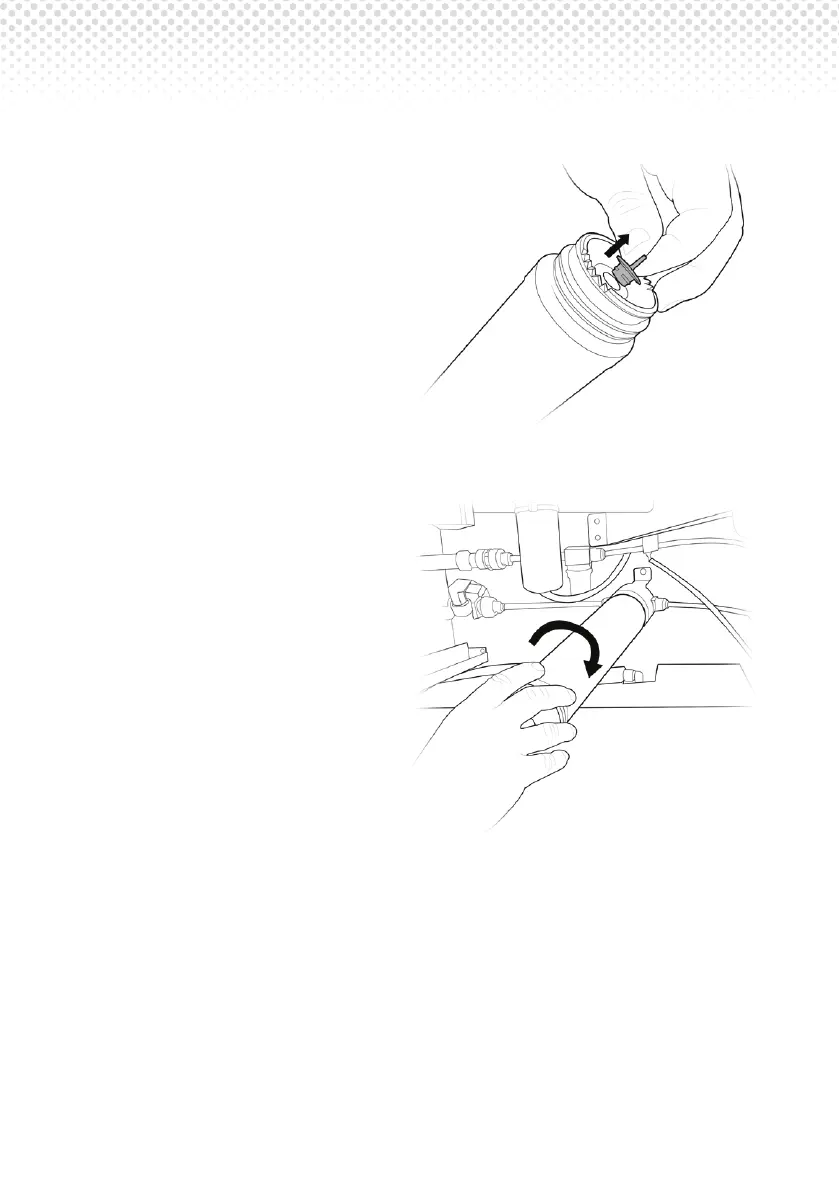KLIX
®
Operator’s Manual
Page 22
3. Remove the packaging from the
new lter. Remove the yellow
plastic cap in the top of the lter.
4. Insert the lter in the lter head
and twist in a clockwise direction
until the lter is screwed in
tightly.
