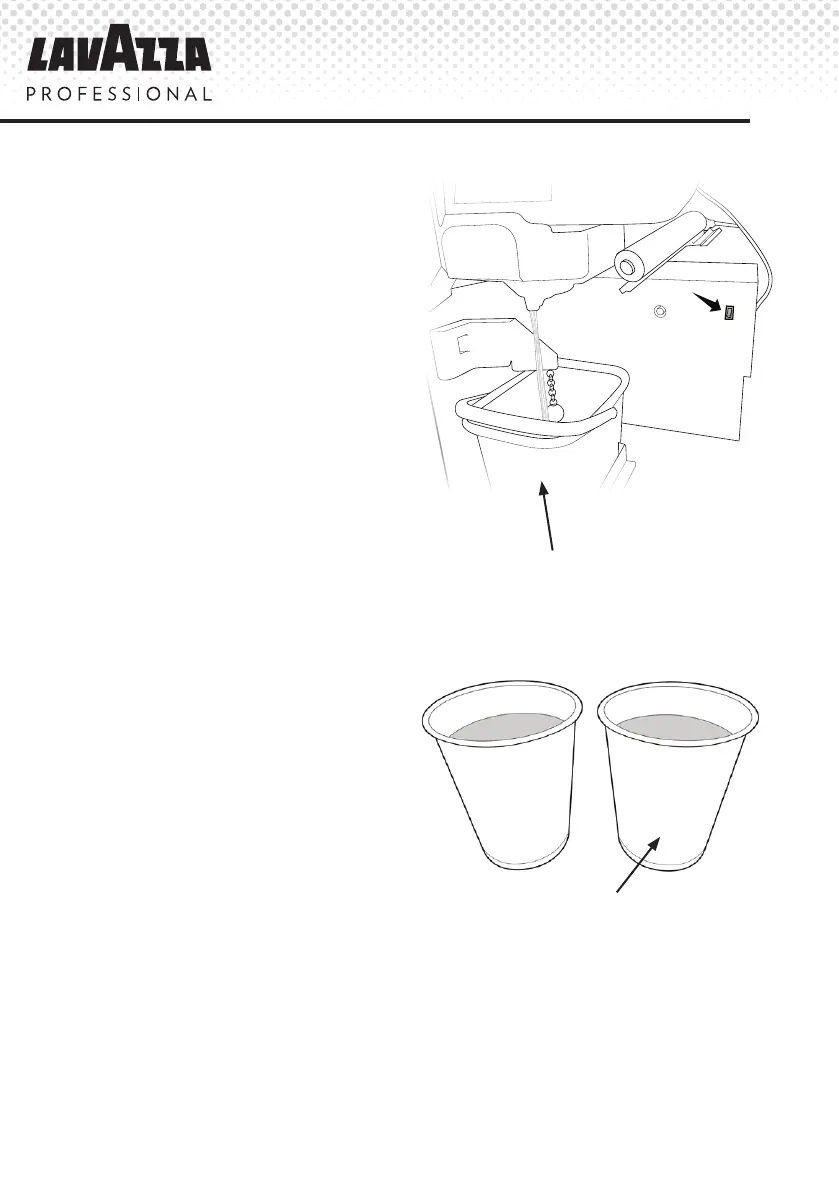Page 23
10. Water Filter Cont.
5. For Hot Drinks only machine this
completes your lter installation.
6. For Cold Drinks, ush 2 buckets
of water through the lter, this
removes trapped air in the
lter. In order to do this, press
the Flush Switch on the unit
in bursts of 45 seconds until
the bucket is full. Empty the
bucket and repeat the ush
for a second time. The ush
may have an automatic ‘time
out’. This will occur if the Flush
Button is held for longer than
one minute. If this happens,
shut the door of the machine.
This re-sets the machine and
the Flush Procedure can be
resumed.
7. Vend another cold drinks as in
Step 1. Check the water levels
are consistent. If the levels
are different, check the lter
is screwed in tightly to lter
head. Repeat step 6 onwards.
8. If the cold drink water level
consistency cannot be achieved
within two ush cycles, please
call Lavazza Professional
Customer Service department.
Hold
Vend another cup
x2 buckets full
