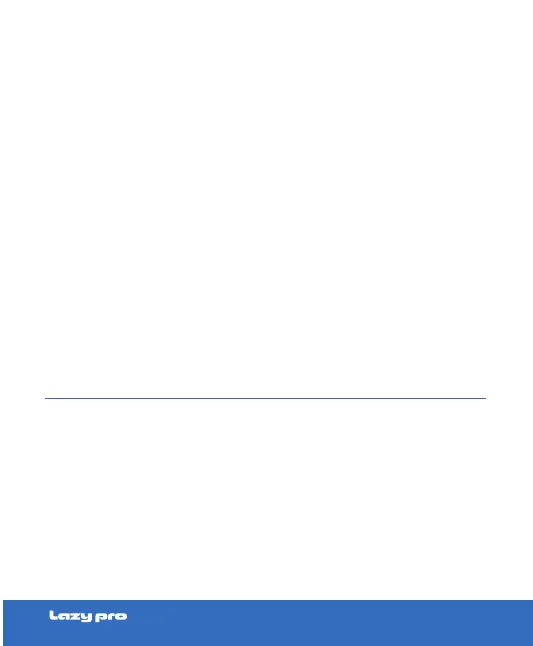AC1200 AC750
TROUBLESHOOTING
Q1 : I cannot log in to the web UI of the repeater.
What should l do?
Try the following solutions:
• If a WiFi device is used, ensure that your WiFi device is
connected to the repeater’s WiFi network NEXTBOX, and
the Mobile Data (if any) function is disabled.
Don’t forget to include the http:// in the link.
• If a computer is used, ensure that your computer is connected
to the WiFi network NEXTBOX_EXT, and was set
to Obtain an IP address automatically and Obtain DNS server a
ddress automatically.
• Restore the repeater to factory settings, and try again.
Q2: How to restore the repeater to factory settings?
When the PWR LED of the repeater is solid on, press and hold the RESET
button on the repeater for 7 seconds using a paper clip, and release.
After the upper Signal LED turns off, the repeater is restored to the
factory settings.
