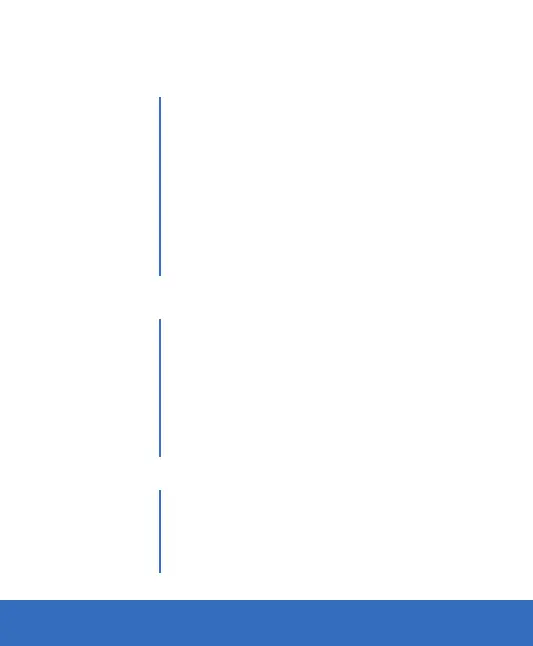Created for Smart Laziness
LED DESCRIPTIONS
Solid on
The repeater has started.
Off
The repeater is not powered on.
PWR LED
On
A WPS connection has been established.
Blinking
A WPS connection is being established.
Off
The WPS function is disabled.
WPS LED
Solid BLUE
The repeater has connected to your
existing WiFi router, and its position
is proper.
Solid RED
The repeater is too far away from the
router. Relocate the repeater closer to the router.
Off
The repeater is not connected to your WiFi router.
SIGNAL LED
